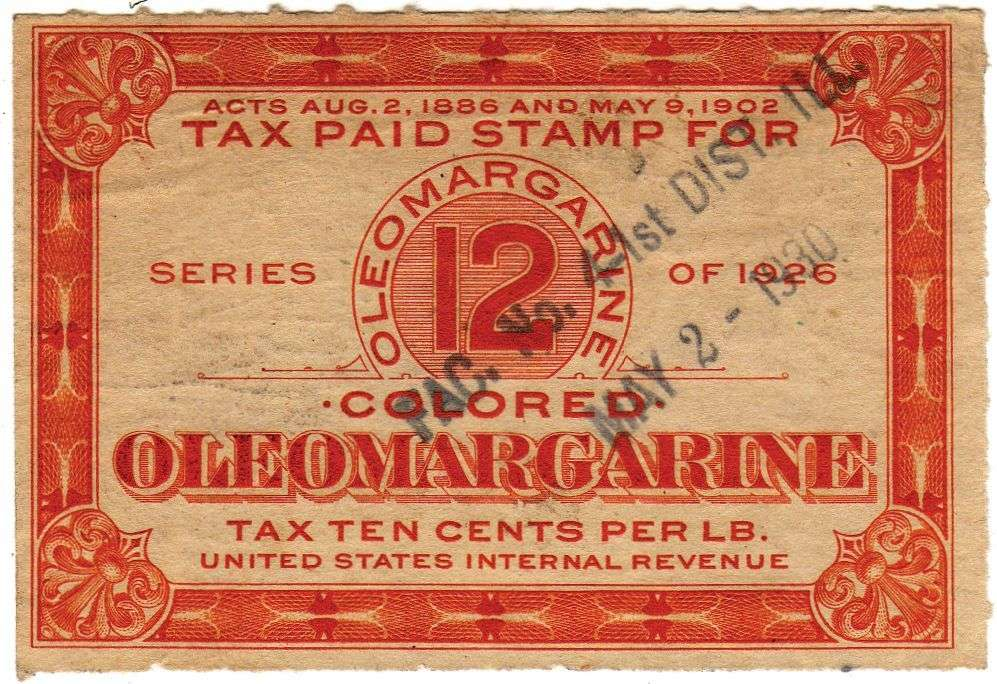Let the apologists have a field day in the comments.
YaST on OpenSUSE is pretty nice.
I always viewed YaST as SMIT(ty) for linux. Haven’t looked at suse in forever, though.
I have no idea what SMIT(ty) is, so I’ll just smile and nod [smiles and nods]
https://en.wikipedia.org/wiki/System_Management_Interface_Tool
It’s a menu driven system management tool for IBM’s AIX unix variant. Oddly enough, even Wikipedia shows the relationship from SMIT to YaST. Instead of just smile and nod, next time make up something about “smitty print” (damn near everything was under the “print submenu”, ostensibly because you were printing out the config to screen), and look like you are a grizzled veteran of corporate unix from the days of yore.
:-)
This makes sense, within reason. Limiting the visibility of low level system settings and statistics is good for the normal user’s experience. That is not just to keep them from breaking their system, but it also makes the commonly used settings easier to navigate and use.
I don’t say this in a gatekeeping way either. I am a developer and old computer nerd who has a terminal open pretty much all the time. But I also run Mint and I use the GUI for all kinds of stuff. If I may stretch to make a metaphor, the primary user-friendly UI from the driver’s seat of my car doesn’t have indicators or controls for all kinds of things I care about, but they are things I don’t need to do every day in the middle of a drive. I can do something out of the ordinary to get to them when the need arises.
The nice thing about Linux is that in the GUI these things are merely hidden. They aren’t locked down and denied access entirely like you might get with a commercial OS.
The worthwhile discussion/argument IMO is just where best to draw that line. I personally don’t have strong opinions on the computer side because I am comfortable with CLI and text files. My gut feel is that more GUI is good, but my suspicion is that actual “normie” users want simple. To them the OS is just the screen that holds the icons for their apps, like a smart phone. It is not a gargantuan tree of settings they can peruse like I might.
Funny though, I DO have a strong opinion in the case of my car metaphor. I currently drive an old economy car, and it doesn’t have a coolant temperature gauge. There’s just a warning light for when the coolant is already too hot or is still cold and warming up. The lack of the gauge doesn’t affect the performance of the car and it has not ruined my day in over a decade of ownership, but I’m a bit of a car guy and an engineer to boot, so I want more information like you might see in a truck or sports car.
That’s another nice thing about the open nature of Linux. There isn’t one official setup that everybody gets out of the box, which can be confusing, but it can certainly be made to fit many different people’s needs.
sysctl, anyone?
*openSUSE enters the chatroom
SUSE/openSUSE are the only ones that have it figured out. It requires a lot of polish, but it’s the only distro that seems to really care about a deeper system configuration through GUI, and that’s really appreciated.
*Laughs in CLI.
Also TOML lol
Yeah, I’ve definitely grown to like TOML, especially after spending hours trying to edit a giant (nested) YAML file…
I didn’t realize the indentation in TOML was purely aesthetic.
This
[servers] [servers.alpha] ip = "10.0.0.1" dc = "eqdc10" [servers.beta] ip = "10.0.0.2" dc = "eqdc10"equals this
[servers] [servers.alpha] ip = "10.0.0.1" dc = "eqdc10" [servers.beta] ip = "10.0.0.2" dc = "eqdc10"which equals this
{ "servers": { "alpha": { "ip": "10.0.0.1", "dc": "eqdc10" }, "beta": { "ip": "10.0.0.2", "dc": "eqdc10" } } }Once the file is big enough wouldn’t it be better to convert it to json before editing, then converting it back?
Let the computer deal with indents and all that stuff.
I love this comment. JSON is by far the format that cares the least about being human-readable or -writable, but you’re seriously proposing writing it rather than YAML. And I kind of don’t even really disagree. But a big problem with that strategy is that you won’t find documentation for how to write the configuration in JSON.
I disagree that json is not human writable. JSON is perfectly writable since it has explicit visible separations between elements.
It might look ugly but it’s perfectly readable and writeable.
Granted, I always read json after parsing it with an auto formatter. Maybe that’s why people say that json is difficult to read? It’s true that unformatted json (minified) is way worse than yaml but no one in their right mind would not format the json, specially when it’s natively supported by most code editors.
BTW, about documentation, post formatting json looks very much like a yaml, all yaml docs can be converted to json instructions if you think a little bit.
What people expect:
✅Fix my box
❎Fuck my shit up
What we would get: System Kernel Interface
🔳 Regex Recursion
🔳 Kernel Language (Internal) [Dropdown: en-us, Dvorak, binary, Klingon, non-binary (Borg analog), Esperanto]
🔳 Ignore LPT on fire
🔳 Memory hole on sysctl
🔳 Mansplain man(8)
Yeah some people seem to have this expectation that there should just magically be a button to unbreak the PC. They talk about their personal pain points when using Linux as if there’s a conspiracy of devs to hide the unbreak buttons for the sake of elitism, but that… just isn’t a thing? If it was that easy to fix an issue, you probably wouldn’t need to fix it because the system would already come unbroken by default. I sympathize with everyone’s Bluetooth configuration woes but mostly it’s a pain in the ass because Bluetooth, in general, is a pain in the ass, not because of elitist devs (who I should mention are doing this in their free time for no pay. There’s almost no money in desktop Linux, unlike in servers).
I expect a Red x
Windows users are used to everything being so locked down that it’s virtually impossible to mess up your system… lots of this stuff is in config files because exposing it for everyday users would be asking for people to completely brick their workflow.
If you put every option in a GUI, there would be so much stuff that nobody could find anything.
That’s why you put it in 3, with no rhyme or reason for which goes wear
Now we got it only in config files where we can’t find anything. Also don’t you put a single wrong character in there, it could break everything.
Well-made GUIs can even prevent disaster by exposing settings in a diggestable way and making sure entries are properly edited. Good UI/UX conveys functionality through form and can be navigated intuitively.
To make settings inaccessible on purpose or even alienate people deemed “too stupid” for them is called Tech Paternalism, and it fucking sucks.
A well-documented config file is like the exact opposite of “tech paternalism”.
To make settings inaccessible on purpose or even alienate people deemed “too stupid” for them is called Tech Paternalism, and it fucking sucks.
You’re referring to Windows Registry right?
I think you just discribed windows I know my head hurts looking at GPOs.
As kludgey as they are, though, I do wish there was a good replacement for GPOs in Linux
There is and it can be mapped to GPOs when connecting to AD https://en.wikipedia.org/wiki/System_Security_Services_Daemon
As cool as that is, I’m only seeing authentication and rights management, which have little to do with what GPOs do
It’s limited of course https://4sysops.com/archives/applying-group-policy-to-linux-using-sssd/
That’s not just limited, that’s an incredibly tiny bit of user rights assignments, which is an incredibly tiny part of group policy and does nothing to configure the system… It’s useful, but not really what I’m talking about
No Windows put everything in a GUI, then added a second GUI that didn’t quite have all the functionality of the first one so kept both around, then despite the second GUI existing for nearly 10 years it still couldn’t do everything the first one could and then they completely redesigned it rather than just introducing all the functionality from the first GUI, but they removed some of the functionality of the second GUI from the first GUI so now both GUIs are incomplete and full of functions that just link to the other GUI
That’s basically Sharepoint. You better bookmark the three different Web pages because they have different options you won’t find on the two other. But also just finding and remembering those three Web pages is a Pita. I or better yet, never have to manage Sharepoint pages. This stuff is worse than printers.
Oh god don’t get me started on SharePoint, I only recently discovered that disabling permission inheritance doesn’t actually disable permission inheritance…
All the settings changes should be config files. GUI is dumb Pooh.
You ever try to put together a GUI? I absolutely get why they look like crap! Although I have been having fun playing around with egui.
Here’s one:
Audio jacks. I have a 5.1 system, and to use it properly I have to install HDAJackRetask. You can’t just specify 5.1 surround sound from the distro’s standard audio settings menu.
Pavuctl still is kind of mandatory to have with most DEs (you should be able to set the proper audio profile in it for 5.1?). Amusingly even on Pipewire systems.
Especially weird to see on Gnome. Audio Settings are rather meh, you still can’t even set how the background is displayed since Gnome 3 either (centered, stretched, fit etc. - unless you know about the “optimizations” app) …but look at our new “Wellbeing” feature! 🦶
Hi. Are you referring to the “optimizations” app, gnome-tweaks ?
I’d just like one standard for all config files. Yaml, json, whatever…let’s just choose something and standardize.
I used to dislike editing text config files but once you have one written you’ve got a template for the future. So long as the documentation is throughly written it’s not too bad to follow.
Nix intensifies
Linux config in YAML
God no, please spare me
The janky cobbled-together UIs straight out of 1994 are part of the charm!
Plasma 6 settings GUI more capable than windows settings idk wym. Only thing I’ve had to edit in the terminal in the last several months has been automount on a hard drive.
Only thing I’ve had to edit in the terminal in the last several months has been automount on a hard drive.
I just use gnome disks for that. Tbh, that’s the only thing I use gnome disks for.
Do they support stuff like managing the bootloader or systemd services by now? So far the only thing I ever saw going that deep was OpenSuse’s YaST Settings Suite.
Idk man i just keep my system up to date and call it good for the most part. I COULD dive into low level system stuff but I’ve rarely has a reason to. I do my tinkering in Godot, or off the computer.
Point stands, better interface and more functionality than Windows’ hot mess.
Should note that yes, system stuff like display, fonts, all kinds of other stuff. But super users will always default to command line and there’s always a little issue here and there after certain updates to tinker with.
They aren’t supposed to have every setting tho. It’s mainly focused for average user, power users can figure it out and most prefer CLI anyway. Having too many settings can be intimidating for new users.
Yeah, some distros have GUIs for system settings, like openSUSE and Mageia, but advanced users will often even take that as a reason to not use those distros, because they themselves don’t need that on their system. And because not many advanced users use these distros, it’s hard to recommend them for noobs, because it makes it more difficult to find help resources. Kind of a stupid situation…
“I open bottlecaps with my mouth, so i don’t go to house where they have bottle openers.”
Nowdays Windows horse has the same head but it basically never even had a butt at all (or third party butts at some point).
And a bunch of ads where its balls would be.
The ballsack is prime ad real estate!!
Everyone looks at it & wants to press it - balls don’t lie, the ads must be trustworthy!
Im usually fine with it but at times whenever I want to enable some obscure setting that isn’t in the normal control panel, there’s at least 3 different gui that kind of accomplish the same task but later on has different side effects depending whether you edited via registry or local group policy
Yeah, when local group policy is essentially needed for a normal home PC usage you know you have a great Windows system (and I don’t even have experience with 11, yet).