I’m not seeing it in my just-upgraded “Thunderbird Beta for Testers”.
Ephera
- 2 Posts
- 40 Comments
Ah, yeah, I don’t think there was anything in the app. I guess, they could’ve mentioned it in the changelog, which gets shown in the app by default after an update.
But yeah, I think we’ll have to excuse a bit of a bumpy ride here. I know, it says “Mozilla” on there now, but to my knowledge, it’s still just the one core dev…

 1·1 day ago
1·1 day agoDon’t think, it’s possible without applying a patch to the Firefox code.
As far as I can tell, this is the code to render that toolbar: https://searchfox.org/mozilla-central/rev/16652bab8dbb820ce1079263e5a1373de303e656/devtools/client/framework/components/ChromeDebugToolbar.js#99-121
And it’s got two class names in there, but applying
display: none ;to them in userChrome.css doesn’t do anything…
I’m not sure, if I’m misunderstanding, but the K9 devs definitely talked about it: https://k9mail.app/2022/06/13/K-9-Mail-and-Thunderbird

 15·2 days ago
15·2 days agoMe on Lemmy today:

Apparently, they’re currently in the process of turning people’s Manifest V2 extension off. They seem to be stretching it out over a few weeks to sidestep a shitstorm.
Afterwards, there will still be uBlock Origin Lite, but the dev didn’t choose that name for funsies. It will be even worse at ad blocking, and be missing some important features like automatic block list updates and the element picker.

 0·3 days ago
0·3 days agoOh, you don’t have to always boot anew from the read-only snapshot.
When you’re booted into the working read-only snapshot, run
sudo snapper rollbackand then do a normal reboot.This will make that read-only snapshot your new (read-writable) system state. So, after doing this, your OS will be as if you never applied that update.
More info on that command: https://doc.opensuse.org/documentation/leap/archive/15.0/reference/html/book.opensuse.reference/cha.snapper.html#sec.snapper.snapshot-boot

 0·3 days ago
0·3 days agoCan’t you roll back to a snapshot before the update that broke it? Then you can wait with updating for a week or two, in hopes that it gets fixed in the next Tumbleweed update…
Hmm, it’s been a few years since I’ve run Fedora, but that’s an experience also still stuck in my head from that time.
I always figured, Linux had just gotten better at that, because I switched to a more up-to-date distro afterwards, but in retrospect, it’s not like Fedora is terribly out of date, so maybe that is just a weird configuration on Fedora…
Firefox unloads old tabs when restarting the browser, so most of those are more like temporary bookmarks.
Don’t think I’ve ever seen someone open 300 tabs in one session or on Chromium…

 0·3 days ago
0·3 days agoIf you’ve got specific accounts you want to follow, you can get an RSS feed containing their public posts.
In terms of native clients, the closest such feature I know of, is that Fedilab (for Android) can remember your position in the timeline, so that you can resume reading.
If you primarily use one timeline, then you wouldn’t re-encounter already read posts, because they’re in the past from the remembered position.
I have to say, though, that it’s not the most reliable feature in the world…
This screenshot shows a shield icon next to the address bar:
If they want to get rid of the padlock icon, I’d guess, they’ll group the certicate into there, together with the toggle for Tracking Protection.
I guess, we could also download Nightly and see for ourselves…
The screenshots mostly show the UI while typing, which is when it’s presumably hidden…

 18·4 days ago
18·4 days agoI guess, it becomes more unusual when you’re old enough to buy your own candy. At that point, if you don’t put effort in, it might come off to some neighbors like you’re freeloading.
But as others said, if you put on a costume and you’re clearly enjoying the process, maybe you even make it a friend group activity, then it’s easy to believe that you’re doing it for fun. It’s not like you’d get rich off of freeloading candy in any scenario anyways.
In case you like feature-rich software, QuiteRSS is good.

 0·4 days ago
0·4 days agoI thought, the +? was going to be a syntax error. 🙃
Ah, interesting. In my current setup, I dump the auxilliary files into a folder above the repo, but it can certainly make it a bit messy to find the repo in there then…
For a project called “Potato Peeler”, I’ll put it into a structure like this:
~/Projects/Tools/Potato-Peeler/potato-peeler/Tools/is just a rough category. Other categories are, for example,Games/andMusic/, because I also do gamedev and composing occasionally.Then the capitalized
Potato-Peeler/folder, that’s for me to drop in all kinds of project-related files, which I don’t want to check into the repo.And the lower-case
potato-peeler/folder is the repo then. Seeing other people’s structures, maybe I’ll rename that folder torepo/, and if I have multiple relevant repos for the Project, then make itrepo-something.I also have a folder like
~/Projects/Tools/zzz/where I’ll move dormant projects. The “zzz” sorts nicely to the bottom of the list.
Is “code”, “designs” and “wiki” here just some example files in the repo or are those sub-folders, and you only have the repo underneath
code?


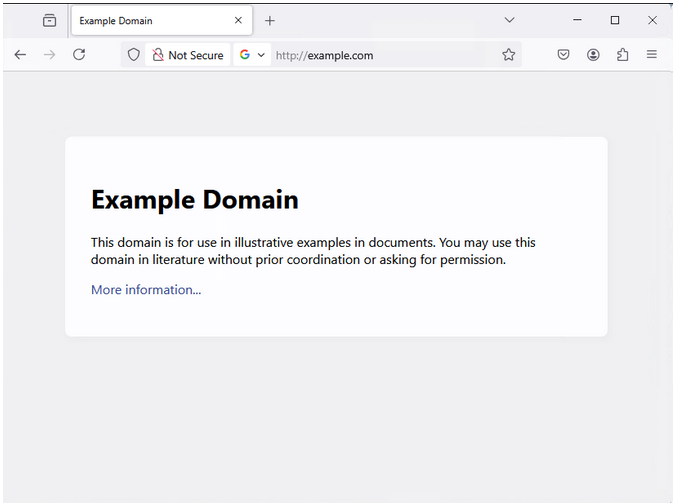
Yeah, I thought so, too, but I got that from here on Lemmy, so maybe we both read the same misinformed comment.
I think, it’s cool, though, that the official Thunderbird app can be published on F-Droid.