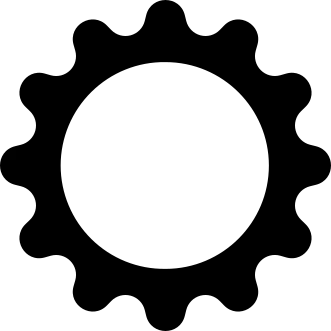__MACOSX folders hither and yon.
fd -HI '^\.DS_Store$' $HOME -tf -X rm -vfind . -name “.DS_Store” -type d -exec rm -rf {} + -printThat doesn’t work,
DS_Storeare files not directories ( you need to use-type f).
An equivalentfindcommand would be:
find "$HOME" -type f -name '.DS_Store' -delete -print
findtakes a while;fdis way, way faster, butfindis preinstalled, so there is that.
Linux user has been here.
How can you tell?
*sniff* Still smells like smug.
LF line endings.
Also applies to Mac but yeah
Didn’t Mac use just CR line endings at some point?
Classic Mac OS did, pre OS X aka pre 2001.
Long long ago, but yeah
It’s only really Windows that doesn’t use LF these days. All the Unix-based ones (Linux, BSD, macOS, iOS, Android etc.) use LF…
Windows also uses linefeeds, they just also add carriage returns.
*sniff* Still smells like smug.
.Trash-1000
you should do this with every one of these cases. btw, where does .Trash-1000 actually come from?
I had a long and frustrating conflict with this, on this post.
As @d_k_bo@feddit.org (An dem Punkt könnten wir auch einfach Deutsch labern) noted, it’s a freedesktop.org specification.
I still stand the point that it’s not very thought through (a hidden dir? Why?), and that blindly implementing it is annoying. It shouldn’t be a universal standard for all systems, as it’s only relevant if you use a file manager which can then use that dir as Trash dir - which I don’t. That could be tested by only allowing filemanagers to create the dir, and if it doesn’t exist, discard the data. That’s probably how some programs work, as only Prismlauncher has created the dir.
Workaround: ln -s .Trash-1000 /dev/null
I agree. It somehow seems very unfinished, and it annoyed me more than I’d like
Hab tagelang hass geschoben weil der Schmutz mir massiv Speicherplatz geklaut hat. Muss halt zu dev/null symlinken und prüfe regelmäßig global ob es ein neues davon gibt.
Freedesktop.org’s trash specification. It’s where files moved to trash go before being deleted when it’s emptied. The 1000 is the user id.
.Trash-999 was already taken by a metal band.
DS DS DS D-not gonna work here anymore, anyway.
honestly - while a Mac is certainly less painful to use than winshit, putting rubbish files recursively into each(!!) accessed folder, on all thumbdrives ever inserted, that’s something Jobs deserves to burn in hell for.
You’d want that, but a lot of programs do that, both in Windows and Linux.
e.g. The
.directoryfiles with the[]spec by freedesktop.orgFWIW Dolphin only does it if the filesystem doesn’t provide a way to add that metadata directly to the directory and you change the view configuration for that directory away from your standard configuration. Which is how the standard describes to do it. (Some file managers incorrectly add those .directory files to every directory you visit.)
A mac will add a .DS_Store file to any directory just by breathing on it.
Well, those are different specifications. Apple(who wants everything for themselves) vs FDO(whose main goal seems to be interoperability)
today I learned - using Linux at home since 2005ish and I have never had an auto-file generated on any USB attached drives of mine…
I have manually made
.directoryfiles (using a bash script) to set icons on folders.It feels good when programs let you know what they intend on doing.
I am not familiar with MacOS, but that seems like a nightmare. What is the purpose of these files?
the macos file browser, Finder, lets you set a background for a folder, move file icons around to arbitrary positions, other shenanigans. in order for this to work across systems on removable storage media and network mounts, they have this.
Why not make the file when a change is made like with windows desktop.ini files?
I don’t think the code is available for people to figure out whether there’s a reason or if it’s completely arbitrary.
Iirc they’re indexes for the system wide search feature, Spotlight
Nope, that’s the .Spotlight-{INDEX} folder which is also often created 😁
Is there a valid reason not to store that [[anywhere else]], ideally in Spotlight’s data?
In Unixy environments like Mac and Linux the application can’t always know what the mountpoint of a drive is so it’s not always obvious which root folder to put those index/config files in if it’s a portable drive or network drive. Some mountpoints are standard per each OS, but not everything sticks to the standard.
Maybe. There are many ways to move files and directories around without using Finder, at which point all indexed data about those files and directories will be stale. Forcing something as core as
mvto update Spotlight would be significantly worse, I think. By keeping the.DS_Storefiles co-located with the directory they index, moving a directory does not invalidate the index data (though moving a file without using Finder still does). Whether retaining indexing on directory moves is a compelling enough reason to force the files everywhere is probably dependent on whether that’s a common enough pattern among workflows of users, and whether spotlight performance would suffer drastically if it were reliant on a central store not resilient against such moves.So, it’s probably a shaky reason at best.
I would also like a word with “bonjour” process while we’re at it.
Thought it was a virus when I first discovered it.
Would you have felt differently if it was called Rendezvous?
Probably not. I know better then to trust the french /s
“Bonjour, i’m here to fuck shit up”
Adieux!
TIL there’s a plural of adieu
My French grammar is perhaps not the best
Lol all good. I took French in high school and was pretty sure their wasn’t an x on the end, but I looked it up and it technically is correct in old French as far as I can tell. Perhaps someone who speaks proper French can chime in.
That was what caused duplicates on setting the printer as default on dad’s PC. Just disable active scanning for new printers in the config. Was quite some detective work with examining the service file and recursively grepping /etc for variable names multiple times.
Isn’t bonjour the reason that devices like printers famously worked so much better on Mac than windows? I feel like I read an article about that like a decade or two ago.
no one? Ok

Idk what all it does and doesn’t do, but installing it in Windows lets you find your Raspberry Pi by its “.local” hostname. I know it was originally for printers or something.
All i figured out for certain is that it came bundled with itunes.
It’s for local service discovery. Those services may be printers on your network, or another computer sharing music on iTunes (which is why as a Windows user you’d usually get Bonjour when installing iTunes). Or maybe it’s your Raspberry Pi.
It feels iffy because it comes bundled with other software without you being asked (IIRC) and it autoruns on startup. And I mean 20 years ago when iPods were a thing and people had to use iTunes on Windows, a couple dozen megabytes of RAM really mattered too. Hell I had 512 MB back when I had an iPod (and therefore iTunes)
Where did this art come from? It seems like the cover to a tabletop wargame about the french and indian war or something.
https://amp.knowyourmeme.com/memes/white-man-has-been-here
In 2000, American painter Robert Griffing created a painting titled, Friend or Foe, wherein, two Native American hunters are examining footprints made in the snow.

Super cool, I realized I was thinking of the wargame A Few Acres Of Snow by martin wallace (the designer of the modern classics, Brass Birmingham and Brass Lancashire)
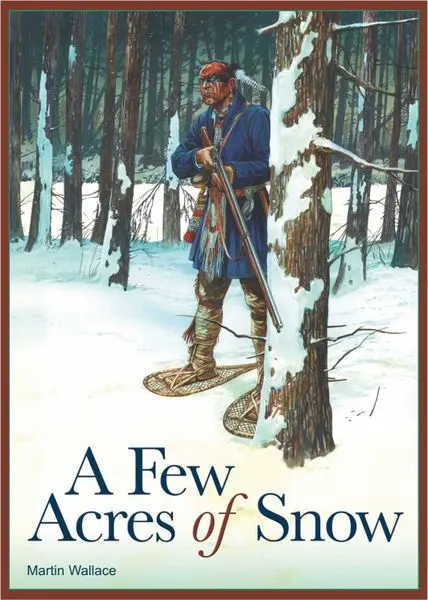
https://boardgamegeek.com/boardgame/79828/a-few-acres-of-snow
Blue Harvest for Mac will continually clean your removable drives of these files.
This seems like a bit of a scam:
On your external drives you can prevent the creation of.DS_Storedefaults write com.apple.desktopservices DSDontWriteNetworkStores -bool true defaults write com.apple.desktopservices DSDontWriteUSBStores -bool trueIf you really want to continuously delete
DS_Storefrom both your internal and external hard drives you can set up a cronjob:15 1 * * * root find / -name '.DS_Store' -type f -deleteWhen I had a Mac, literally the first thing I did was set up a Hazel rule to delete every single .DS_Store in every folder.
See also: Let’s roll our own .zip implementation that only Mac can reliably read for…reasons
every time i get a zip file from a mac user it has a folder with random junk in it. what’s up with that? i can open the files without it so clearly those files are unnecessary
Metadata that’s a holdover from the 1980s MacOS behavior. Hilariously, today, NTFS supports that metadata better than Apple’s own filesystems of today. They can hide it in Alternate Data Streams.
Why didn’t they add resource/data forks in APFS?
APFS still supports resource forks just fine - I can unstuff a 1990’s Mac application in Sequoia on a Apple Silicon Mac, copy it to my Synology NAS over SMB, and then access that NAS from a MacOS 9 Mac using AFP and it launches just fine.
The Finder just doesn’t use most of it so that it gets preserved in file copies and zip files and such.
Just gitignore that. Same for dot idea and whatever vscode adds, if anything
Ya, but that .idea is not inserted in eleven thousand sub folders.
It’s not, but I still prefer not pushing my config on others, or others pushing theirs on me.
git add .>git commit -m "initial">git pushLater when I
git statusor just look at the repo online… “oh crap I let .DS_Store in didn’t I…” and then I remember to set up a .gitignore and make a new commit to take out the .DS_Store and put in the .gitignore.You probably already know this, but for those who don’t, git can globally ignore patterns. It’s the first thing I set up after logging in. Honestly wish git just shipped this way out of the box (maybe match .DS_Store by name and some magic bytes?) with a way to disable it. Just for the sake of easier onboarding
Use this so that the things you need to share do get shared.
.idea/* !.idea/codeStyles !.idea/runConfigurations .vscode/* !.vscode/settings.json !.vscode/tasks.json !.vscode/launch.json !.vscode/extensions.json !.vscode/*.code-snippetsNote: I haven’t checked the vs code ones in depth, the list might not be perfect.
.vscodedoesn’t store cache or any trash like that, so if you’re including all settings, tasks, etc, you can probably just include everything.The only thing to keep in mind is to only add settings, extension recommendations, etc that apply to all your collaborators and aren’t just personal preferences. A few good examples are formatting rules, task definitions to run the project, and linting rules that can’t be defined somewhere else.
Linting rules and scripts should never live in an IDE-specific directory. I should not need to know your IDE configuration to run scripts and lint my files.
I have yet to come across a language that requires configuration to be stored that way. All modern languages have separate configuration and metadata files for use cases you have defined.
As for workspace defaults, whatever IDE configuration works for you is not guaranteed to work for others. Shoving extension suggestions down their throat each time IDE is booted should not be a part of your source code, as IDE extensions should not be needed to run your code.
Linting rules and scripts should never live in an IDE-specific directory. I should not need to know your IDE configuration to run scripts and lint my files.
This is what I’m getting at with it being cargo culty. You can have generic scripts and also IDE specific run configurations too.
linting config itself wouldn’t be defined there, and it would be verified in ci and such, but a setting to tell vscode which linter and extension it should use to show warnings would be.
modern languages may have their own way for configuration but they don’t have a way to bind it to the list of vscode tasks and define how to run a debugger, which is the part that gets stored.
it’s easy to go overboard with extension suggestions, but I don’t think adding an extension for linter used, extension for formatter used, and any languages used if there’s a definitive extension.
My team is split between visual studio, vscode, and I use emacs. we have config for both vs and vscode in our repos since it makes working on a new project so much nicer and means we aren’t just sharing editor configs through side channels instead. it doesn’t do anything to me if I have editor config for an IDE I don’t use in the repo, but it makes it easier for someone new to jump in with a sort of same environment immediately
Can we stop with the absolutes?
It’s okay to commit IDE config if your team uses mostly one editor.
It’s also okay to include extension recommendations. While extensions may not be needed to run the code, depending on the editor and language they’re highly desirable. It’s that kind of extension that should be recommended. I’m sure there’s a setting to disable them if, for some reason, the editor keeps asking you.
I personally strongly advise against committing IDE junk to version control. Assuming your IDE workspace defaults are “sane” for the rest of the contributors is not a good practice.
I get this but I commit my vscode run configuration and testing env vars.
As you should. Because the alternative is just putting it on some team wiki page where they’ll just copy and paste it to their local stuff anyways. It just saves everyone time.
That’s exactly my thinking.
If your whole team uses the same IDE, what’s wrong with commiting things like run configurations and code styles? I agree in general, but a wholesale ban on it is very cargo culty to me. There can be legitimate times to do it.
Absolutely nothing wrong. Their whole argument is that it delivers no guarantees about the things set in these files, but setting these presets is more about convenience than enforcing an equal development environment.
Whoever needs to enforce things like formatting and linting at the project level should be using a CI step.
Sure, fail the entire build because of a formatting problem. Hey, wouldn’t it be cool if we could stop that from happening? I don’t know, maybe by also adding in IDE specific formatting files? No? Oh. I wasn’t aware we could only have formatting files OR a CI format checker. 🙄
None of these things come at the expense of others. You can do both. Even if it’s part of the local build process I’d much rather know in my editor than on the terminal. And you may say “just have everyone do the same setup” to which I’d wonder what sort of magical land you live in where everyone always follows those rules and/or you can get buy in from management to spend that much time bike shedding and why you’d prefer either of them to just adding the damn file to version control to avoid it entirely.
yeah, also why I do both
I elaborated on it below. Your team will grow and shrink. No guarantee that each developer will bring the same IDE. This is especially true for open source projects.
If it works your team, no need to be dogmatic about it. Just be careful about what you put there and agree on a set of sane defaults with your team. Your project should build and run tasks without needing a specific IDE.
You can add
.DS Storein your global gitignore at~/config/git/ignore
As much as they love to sue people, I don’t understand why Nintendo doesn’t go after Apple for trademark infringement, so that they’re forced to inally come up with a better method of storing folder attributes.
I’m pretty sure Apple has been using those files since before Nintendo released the DS.
And emulation is legal too, but that doesn’t stop Nintendo.
Not sure they’d be stupid enough to go after someone as big as Apple though.
This is probably not a relevant counter point, just a(n un)fun fact, but Nintendo put in a patent for throwing a capture ball at monsters after Pal World was released and Pal World has to change some stuff (though I’m not sure if they’re doing it to avoid going to court because they’re concerned or if they’re being compelled).
Because it’s not marketed as a product. Apple isn’t trademarking “DS”.
Stop ruining my joke.
Hmm… Smells like a windows user aswell… Look at that:
.desktop
I’ve caught the whiff of some Linux too…
lost+found
.Trash-1000
Thumbs.db
ehthumbs_vista.db
… You mean desktop.ini?
Ah shit I’ve forgotten the ancient tablets, ill fix that thank you!
System Volume Information
Windows is at least relatively un intrusive with that stuff, MacOS often makes hidden metadata files with the same extension as the files they store info about
Thumbs.dbI saw somebody with Nintendo .DS_store as a username
'u/Nintendo 3/.DS_store'I hope they didn’t close their account two years ago!