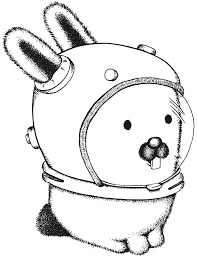I don’t get the Germany part, and I’m German
SUSE is a German company
I know, but I don’t get the joke. We don’t do these around here
I think it means that OpenSUSE is “all of the above”—stability, flexibility, security—because those are qualities frequently attributed to German things/products.
It isn’t really a joke in the sense of it making fun of Germany or anything like that.
I see. Thanks 💖
SUSE was a German company a century ago, then it changed hands more than a soap bar in a public restroom and now I have no idea if it’s even a terrestrial company anymore
It’s a german company again, however currently seated in Luxembourg.
Check the comment from superkret, basically overengineered, redundant and not very intuitive.
I work in german SW development, so I understand. I would put it like this, german backends are among the best you can find but german frontends are usually complicated and not intuitive…
Thanks 💖
The main problem is the way YaST2 is (not) integrated with the modern KDE and Gnome settings. Gnome 40 then screwed things up even more for them as every item is now part of the overview, there ain’t the classical menu anymore.
If you know where to find things it’s great, but right now it indeed feels quite messy with lots of settings hard to find and split in lots of submenus.
I thought the joke was that each distro has a descriptor that ends with -y with openSUSE’s descriptor being unexpected but still matching the pattern.
I think, a more serious attempt to summarize openSUSE would probably be: Functionality
Debian, Arch, Fedora and such are all weirdly similar in that they focus so much on minimalism. For example, Debian uses
dashas the default shell, which breaks TTYs, but possibly squeezes out a tiny bit of performance, so I guess, that’s worth it…?Debian only uses dash for the system shell, and it does improve performance a bit given how many shell scripts run on a typical Linux system. Interactive shell is still set to Bash by default.
i used Tumbleweed with KDE. It is something i can recommend. Not that customizable, but it has tons of features and very stable for a rolling distro. It only breaks if you try to customize stuff too much
still much more customizable than GNOME
Danke für dies handbuch
Sorry I dont speak swedish would you mind translating?
ITT - “I DISAGREE WITH THE FACTUAL ACCURACY OF THE SETUP AND/OR PUNCHLINE OF YOUR JOKE.”
What else do you expect from germans? Ich bin stolz auf euch, jungs.
I would hope the Fedora isn’t the only one that cares about security
there are many distros with even better or similiar security as fedora. The least secure ones are Ubuntu and distros based on it, and Debian stable. Even less secure are any inactive distro. But in general, most distros can be hardened, some more, some less. Like i can harden my Android phone similiar to Arch’s level. (yes, i also use custom kernel on my phone, the most secure one for my device)
Why do you think ubuntu and debian derivatives are unsecure?
they are the most widely used, hackers and malware developers target these distros first
It’s because there are cases where non security related bugs end up being security bugs after all.
Debian? Insecure? It’s only as insecure as you make it. The default minimal installation from the netinstall CD has barely anything running - not even SSH unless you explicitly select it during installation.
Terminal, Terminal, Terminal, German Terminal
Console, Console, Console, Konsole
Konsole must be a KDE app, but since KDE is a German project…
Hmm… k.de
Helau! Ach warte…
Isn’t it kool?
oh no, now I will always read K-app names in a german voice. Specifically this guys voice https://youtu.be/WpiYnupud34
do you use lynx for web browsing?
*Links 🇩🇪
??
Links means Left in german. Same pronunciation. Bilingual play on words if you will.
oh lol. what is right in german?
Rechts
Who doesn’t?
I mean version 2.9.2 just came out in May.
i tried living in the terminal but i had no one to talk to
We’re in your terminal: https://github.com/LunaticHacker/lemmy-terminal-viewer
sadly based on the latest issues submitted and my experience, the app no longer works: https://github.com/LunaticHacker/lemmy-terminal-viewer/issues/11
😍
If you have a decent GPU or CPU, you can just set up ollama with ollama-cuda/ollama-rocm and run llama3.1 or llama3.1-uncensored.
I have a ryzen 5 laptop. not really decent enough for that workload. and im not crazy about AI.
I bet even my Pi Zero W could run such a model*
* with 1 character per hour or so
Germinal?
Mint: easy
Mint: come for the ease of installation and use, stay because it’s just Ubuntu and Debian under the hood so it has tons of support, and the terminal is right there if you need to out so some real shit.
I think mine doesn’t roll off the tongue in quite the same way.
I mean, sure Arch is flexible. All good footguns can mutilate me in a bunch of different ways.
Sees “Germany”
Die Kommentarspalte dieser Pfostierung befindet sich ab sofort im Besitz der Bundesrepublik Deutschland meine Kameraden!
Nein, das ist nicht gut!
Ich bevorzuge:
𝕯𝖎𝖊𝖘𝖊 𝕶𝖔𝖒𝖒𝖊𝖓𝖙𝖆𝖗𝖘𝖊𝖐𝖙𝖎𝖔𝖓 𝖎𝖘𝖙 𝖓𝖚𝖓 𝕰𝖎𝖌𝖊𝖓𝖙𝖚𝖒 𝖉𝖊𝖗 𝕭𝖚𝖓𝖉𝖊𝖘𝖗𝖊𝖕𝖚𝖇𝖑𝖎𝖐 𝕯𝖊𝖚𝖙𝖘𝖈𝖍𝖑𝖆𝖓𝖉
Falsches s, 7/10
Ahoi, Genosse! Wie läuft die Germanisierung? Verbreiten Sie erfolgreich das Wort von Linux in Ihrem Heimatland?
(Übersetzung von DeepL)
Ohhh ich spreche auch Wurst. Wie geht es ihnen mein Herr, toetet den fuehrer und benutzt Linux statt Fenster.
Wir sprechen Kraut, bitte sehr.
Nixos: everything everywhere all at once
I’m still a Linux noob all things considered, and I’ve been using NixOS for six months or more.
It is HARD, but I see the true value of it. I will never need to reinstall Linux because I broke it, that’s simply impossible.
If I ever need to migrate my system, it’s all backed up to github. With a single
Bash update.shevery single .config file backed up, system upgraded, all packages updated.
I just love Nix, it’s the perfect OS for me.
Now I just need to learn how to use flakes…
Sidebar: I’ve never asked before, but maybe someone can help me out. If I install a flake of an application, am I supposed to add it to the existing flake, or can I modulate flakes?
I’ve noticed when installing the nixvim flake it generates a new flake and it runs when I issue the
nix run ~/.dotfiles/nixvim/flake.nixcommand, but I don’t want to have to run that command every time. I feel like making a fish abbreviation isn’t the correct way of doing this.
So I’ve only been using nix about a year and only used flakes. I use in two ways.
First, I have my main nix flake. Most everything is controlled from that. It has several outputs from full blown nixos builds per host or some home manager builds for non-nixos systems.
Third-party flakes I use as inputs to my own flake then use the override system to inject them into nixpkgs. Then I just install whatever like normal from nixpkgs. I can either override an existing pkg (neovim nightly replaces regular neovim for me), or you can just add as a new package to nixpkgs by using a different attribute name.
Second way is for projects with their own repo. I’ll add a project flake that has a devshell with direnv so as soon as I enter that directory it sets up a sort of virtual environment just for that project. You can add outputs to it so others can use as a third-party flake.
My main starting point was https://github.com/Misterio77/nix-config for this design.
Good for you there wasn’t an “ease of use” or “intuitive” field.
NixOS is from Max Verstappen country not Sebastian Vettel country
you don’t even need to know where, you don’t even need to know when. that’s how every it gets
nixOS is for people who love config files
NixOS is for people who have accidentally uninstalled 90% of their system because they didn’t pay attention to what other packages depend on the thing they were uninstalling and were desperately looking for a an undo button.
More accurate i would describe Fedora is:
Adopting Modern features first(Wayland,pipewire,etc Like there is no x mode in most stable Wayland desktops) and only having free and open source Repos(Rpmfusion can be added but its not official and excludes the Kernel drivers).When you run OpenSUSE, you can feel it was made by Germans.
The installer is a beautiful example of German engineering.
The package manager is a perfect example of German over-engineering.
If you run it with KDE, you have 2 redundant GUI admin tools for every config in the system, and 4 for setting up printers.Yeah that sounds like a typical BMW engine layout.
Except they seemingly come without the right blinker, but BMW drivers only ever need the left one anyways, and it might as well be stuck in “on”.
It’s amazing how OpenSUSE got my laptop’s valve covers to leak oil.
As the owner of many old German cars this is funny but only because it means no one read the technical manual that came with the car
As the former owner of an E36 and then an E90 I can tell you that the more modern ones still piss oil just as badly. And the consequences can be much worse (read: expensive) to boot.
Hey the BMW engine that had 2 redundant everything was pretty awesome because half the engine could die and it’d keep going as an inline 6. It was 2 of everything. ECU, Distributor, even fuel pumps and rails
German engineering.

Thank you for the nostalgia
I can hear this gif. I guess it’s time to have my colonoscopy.
I think I’ve put fedora on at least 4 personal systems and it has never caused an issue. It’s so smooth it’s boring in the best way. Switched to it for daily computing about 4 years ago. I use a minipc as a media server with Arch and turning it on it’s exciting. Just this fucking morning the default configuration decided that my main audio device was a microphone. Lovely. So flexible.
I eventually landed on Fedora too. Its level of “it just works” is amazing.
Right!? Almost everything I need is one dnf command away with minimal setup on my part.
On the other hand, my server running Arch testing has never had any issues. In fact, the only issue on any of my devices, all Arch testing, was nvidia.
This is a YMMV situation. I had Gentoo running on a minipc for a while and it never had any random issues pop up. Any screw up was fully traceable to configuration and entirely my fault. It was kinda funny. Hope your server stays healthy.
Fedora 41 is now the ‘wait 45 seconds every boot because you don’t have a tpm chip’ version.
Can i get some context please? My fedora install wasn’t using TPM, i had to manually configure it; i haven’t noticed any difference in boot speed with or without TPM encryption
Probably only affects a small number of AMD machines.
Why wouldn’t you just use a password?
I want to have data-at-rest encryption, so that the only password i need to insert is my user one, this allows me to not have to type passwords multiple times. If i had the regular encryption password i would have to enable autologin in SDDM, which would do away with the encryption on kdewallet and all my credentials.
Plus i also enable secureboot, and use fedora kinoite, so that i is hard to tamper with my boot stuff without my TPM wiping itself off my encryption password, this gives me a very Bitlocker-like setup, but without the shittiness of having my encryption keys linked to microsoft’s terrible encryption system and user accounts, i can actually control my stuff like this. For a laptop, i must say data-at-rest encryption is a must!
This setup gives me multiple security layers; took my laptop off me -> booted my laptop, faced with user password -> tried to boot another OS, TPM wiped itself, no more encryption key -> computer now asks for encryption password, has to find a way around LVM2 encryption -> LVM2 encryption (somehow) defeated they must now crack my user password, or have to (try) to decrypt my credentials on the file system itself; after all these convoluted and extremely hard steps i think we can agree this person really deserves to have access to my cool wallpapers
Secure boot and TPM aren’t known for there robust security. In fact, I’d wager that your machine is probably vulnerable.
Or for that matter, it is possible that your secure boot keys have been leaked or that your TPM is vulnerable to sniffing.
Fedora shouldn’t be touching the TPM at all
What’s wrong with your Fedora installation? Mine doesn’t do that (also without a TPM chip)
I’ll never stop hating that debian is labeled stable. I’m fully aware that they are using the definition of stable that simply means not updating constantly but the problem is that people conflate that with stability as in unbreaking. Except it’s the exact opposite in my experience, I’ve had apt absolutely obliterate debian systems way too often. Vs pacman on arxh seems to be exceptionally good at avoiding that. Sure the updated package itself could potentially have a bug or cause a problem but I can’t think of any instance where the actual process of updating itself is what eviscerated the system like with apt and dpkg.
And even in the event of an update going catastrophically wrong to the point that the system is inoperable I can simply chroot in use a statically built binary pacman and in a oneliner command reinstall ALL native packages in one go which I’ve never had not fix a borked system from interrupted update or needing a rollback
They really should have used the word “static” instead of stable. Stable definitely has connotations of functional stability, and unstable of functional instability.
You are maybe conflating stability with convenience.
“Why is this stable version of my OS unstable when I update and or install new packages…”
The entire OS falling down randomly on every distribution during normal OS background operations was always an issue or worry, and old Debbie Stables was meant to help make linux feel reliable for production server use, and it has done a decent job at it.
I mean when I can take an Arch Linux installation that I forgot about on my server and is now 8 years out of date and simply manually update the key ring and then be up to date without any issue but every time I’ve ever tried to do many multiple major version jumps on debian it’s died horrifically… I would personally call the latter less stable. Or at least less robust lol.
I genuinely think that because Arch Linux is a rolling distribution that it’s update process is just somehow more thorough and less likely to explode.
The last one with debian was a buster to bookworm jump. Midway through something went horrifically wrong and dpkg just bailed out. The only problem was that it somehow during all of that removed the entirety of every binary in /bin. Leaving the system completely inoperable and I attempted to Google for a similar solution as arch. Where i could chroot in and fix it with one simple line. But so far as I was able to find there is no such option with apt/dpkg. If I wanted to attempt to recover the system it would have been an entirely manual Endeavor with a lot of pain.
I would also personally label having the tools to recover from catastrophic failure as being an important part of stability especially when people advocate for things like Debian in a server critical environment and actively discourage the use of things like Arch
If the only thing granting at the title of stability is the lack of update frequency that can simply be recreated on Arch Linux by just not updating frequentlyಠ_ಠ
I mean when I can take an Arch Linux installation that I forgot about on my server and is now 8 years out of date and simply manually update the key ring and then be up to date
That won’t work, old pacman versions can’t deal with the fact that packages are now zstandard compressed. In fact, the window were you could successful do the update without a whole bunch of additional work was something like a couple of months. Certainly a whole lot less than a year.
I mean, if you want to use your system pacman sure. But you can just download the latest statically built pacman to do the large jump without issues. However i will concede that is more than JUST keyring update
Edit: another fun way to get around that issue pretty easily. Boot any up to date arch installer, mount the old ass system root to /mnt and just run
pacman -Sy
pacman --sysroot /mnt
Now just normal syu and the live environment pacman will update the old system, arch/pacman has a plethora of easy ways to get around what would otherwise be show stoppers on apt/dpkg :)
While I personally agree with your sentiment, and much prefer arch to debian for my own systems, there is one way where debian can be more stable. When projects release software with bugs I usually have to deal with those on Arch, even if someone else has already submitted the bug reports upstream and they are already being worked on. There are often periods of a couple of weeks where something is broken - usually nothing big enough to be more than a minor annoyance that I can work around. Admittedly, I could just stop doing updates when everything seems to be working, to stay in a more stable state, but debian is a bit more broadly and thoroughly tested. Although the downside is that when upstream bugs do slip through into debian, they tend to stay there longer than they do on arch. That said, most of those bugs wouldn’t get fixed as fast upstream if not for rolling distro users testing things and finding bugs before buggy releases get to non-rolling “stable” distros.
I honestly don’t see this thorough testing. Not for a lot of apps I use anyway. It’s normal tbf even with 2 year you can’t thoroughly test every package for every bug, so you’re stuck with very old bugs a lot more often than people think. And on top of that some packages are so old that instructions you find on their git pages or wherever are too new and don’t work.
it would have been an entirely manual Endeavor with a lot of pain.
It’s funny that your phone auto corrected or you typed a capital E out of habit. I imagine you talk about Endeavor OS a lot lol.
Was using voice to text, it auto capitalizes words at absolute random. However yes i do use EndeavorOS so it comes up from time to time :p
Did you go buster -> bullseye -> bookworm or just straight to bookworm? It sounds like something got screwed up with the usr merge.
Straight to bookworm. Sounds like that’s not supported but that just further shows why i don’t find it to be a functionally stable, or perhaps reliable is a better wording, system. But that’s also just my opinion
No opinion on Debian but as a heavy ArchLinux user I should point out you shouldn’t upgrade without reading the news as occasionally manual intervention is required. Upgrades can and will break things if you’re not careful.
https://archlinux.org/news/openblas-0323-2-update-requires-manual-intervention/
https://archlinux.org/news/ansible-core-2153-1-update-may-require-manual-intervention/
https://archlinux.org/news/incoming-changes-in-jdk-jre-21-packages-may-require-manual-intervention/
FWIW I’ve got a Debian server that hosts most of my sites and primary DNS server, that’s been running since Etch (4.0, 2007ish). I’ve upgraded it over the years, switched from a dedicated server to OpenVZ to KVM, and it’s still running today on Bookworm. No major issues with upgrades.
It’s definitely not something that will happen 100%. I’ve also had long standing debian systems that seem to not care. However I’ve had plenty that, for whatever reason couldn’t handle multiple major version hops and just eviscerated themselves, I’ve not had that with arch personally. You may need to download the latest statically built pacman depending on how old it is but that and a keyring update usually has you covered
However I’ve had plenty that, for whatever reason couldn’t handle multiple major version hops
Debian only supports upgrading one major version at a time. If you’re upgrading from Debian 10 to 12, you need to first do 10 to 11, then 11 to 12. Upgrading multiple versions at a time is completely untested and unsupported.
To me the issue is the people calling a system stable because it is reliable, even if it updates unpredictably to changing functionality.
Good point! But I recently swapped to Debian 12 from Fedora 41. The latter needing constant updates several times a day. And despite this, it was not stable at all.
Fedora is good on laptops since it has the very newest kernel and thus includes all the latest driver fixes (which are needed for laptops like the Framework where they’re actively improving things). On the other hand, it has the very newest kernel and thus includes all the latest bugs.
… and the latest security patches
Debian also has the latest security patches
Average Grandaddy Stable distro hater
depends on workload. Debian has very old packages and can be insecure but it is a set it and forget it type of thing, it is good when uptime is critical for a server. For desktops, or servers that need better security, but can tolerate a little downtime, rolling releases are good too, if you are enough to update frequently, and you should, since updates usually contain a lot of patched vulrenabilities