

IINA is based on MPV, so I would assume that with a custom OSC, mpv can also look like this.
edit: went looking https://github.com/maoiscat/mpv-dark-box is definitely not what youre looking for, but an example. It might be possible to modify this to have a blurred background instead of a black background.
https://github.com/stax76/awesome-mpv has a bunch of info about customizing mpv, with a On Screen Controller section.




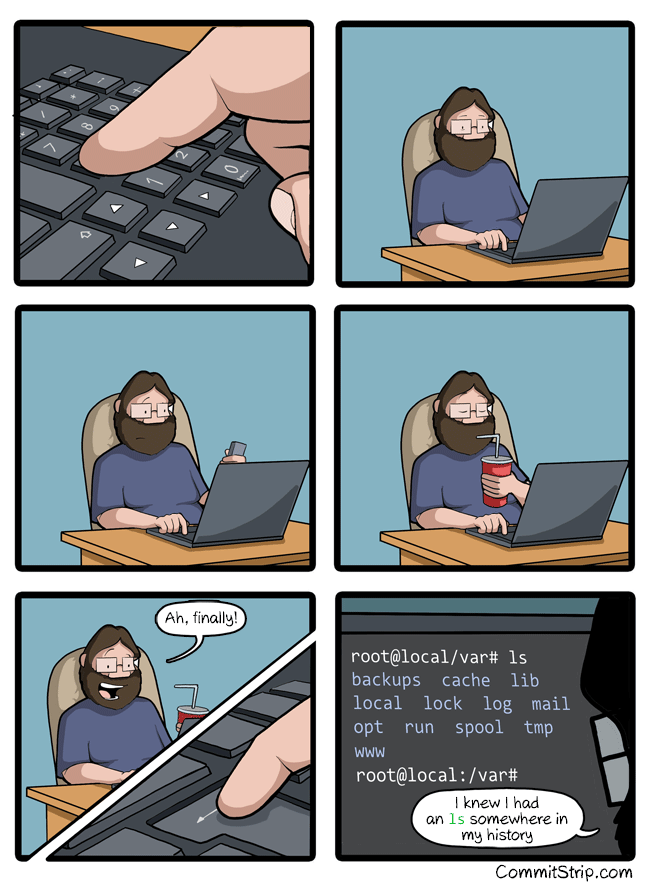



I switched to vaultwarden back when it was bitwarden_rs due to the crazy overdone bitwarden docker setup… and then started using some of the licensed features. I have a home organization that I use to share passwords with my family. So now I can’t switch back to bitwarden official (even lite) unless they provide me a way to handle that.
I’m not opposed to paying them, but I am opposed to subscriptions for access to something I’m hosting on my own server. So a subscription license isn’t happening. I don’t see a reason to leave vaultwarden at this point