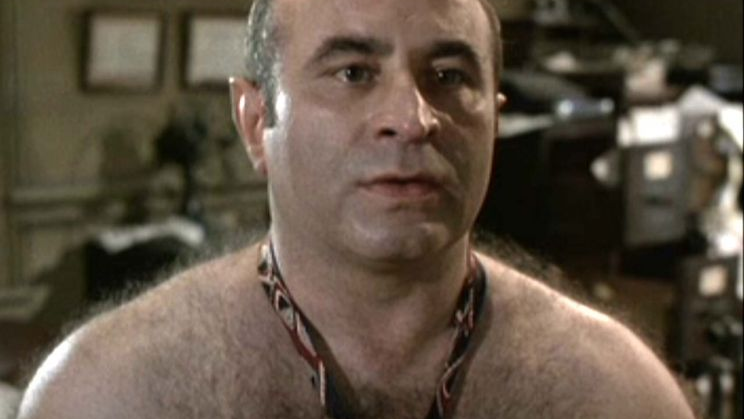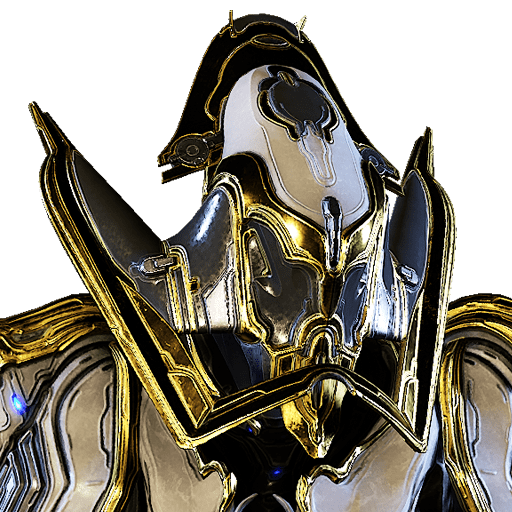deleted by creator
…and this was before April…
This timeline is so fucked 😂😂😂
Nah I just ask deepseek. It set up a set of dockers for me in 2 minutes and also gave me commands to create my folder structures.
You probably did this, but for anyone reading, if you copy commands from the internet, look up what all the commands and flags do to be sure you understand it fully, and then type it in yourself in a terminal instead of copy/paste. If you get an instruction to curl <something> | sh, split it into two steps, curl to get the script to a local file you can read, read it, then run if you know what it does. Do these things for anything you don’t trust 100%.
I did half of that. I looked at the commands to see what it did, what folders it made. Then I checked that the dockers pulled is the same from the official docker sites. I pasted the codes in rather than manual typing though. I’ve done this from sonarr, radar, audiobookshelf, jellyfin and sabnzbd.
The terminal commands to get dockers working I did copy directly from deepseek after checking it’s the same on docker’s site. Weird part is I tried to follow docker’s instructions first but it didn’t work. Then after looking at deepseek, it gave the same instructions from a different page of deepseek. So what I copied into command should have been the same.
Other than that I don’t really install anything as I’m quite paranoid about these stuff.
Good. To be honest I sometimes copy/paste too, but there is a possible trick to hide characters in the copied text with an automatic return at the end so when you paste you immediately run something you don’t intended. If I copy from some random shady blog I’d be more careful than from the official docker documentation I guess.
You’ll get to the point where you can’t use windows anymore XD
Nah, even a kid can handle Windows. But after becoming a Linux user, I don’t even want to look at Windows, that’s for sure.
A young enough kid can handle just about anything put in front of them at the same rate. When you are learning from zero there isn’t a ton of difference.
I mean early 2000s? Oh windows easier 100%. But today? Both are easy im different ways and to a child just starting out on computer it won’t matter
Joke’s on me, I still have to use windows at work!
I had to troubleshoot some windows problems for family a bit back, and it was the worst x3
I’m about at that point. I had to set up a Windows VM last year to do some testing. It was more of a struggle to install than I expected.
I stopped using it regularly several years ago, then I come back to help someone install it and it took me more time than I want to admit to figure out how to make a local account that wasn’t attached to a Microsoft cloud account.
To be fair they make this harder almost by the day.
Same with arson
See, this is why you Linux users have a bad rep.
/s
What’s the Venn Diagram of “childhood pyromaniacs” and “Linux users” look like?
It’s just 1 circle with both labels in it.
Can confirm, I nearly burnt down my house twice and the car we were driving in down a busy highway once when I was a kid, now I use Linux.
You ever seen a really bad hemorrhoid?
Ok. Thank you. That’s enough internet for today.
God damn, dude! (☝︎ ՞ਊ ՞)☝︎
I only mean to say that the diagram would be one circle packed tightly inside a slightly larger one.
Hmm. Sounds like the Orange Orangutan fucking up the government: a hemorrhoid inside a hemorrhoid. 😎
Boom! Gottem.
Can confirm. Made many sparkler/aerosol can boom.booms
Wait, you guys are getting better? /j
im still stuck in vi hell… help… cannot exit program
Dude, just reboot the machine, as long as vi is not autostarting you should be good
I added vi to startup and I can’t modify my startup items because I can’t figure out how to save in vi
Is this what they call a boot loop?
I’m sorry, but i can’t save you anymore. I promise to remeber you until my last day on earth
All jokes aside, why do people even bother with vi?
It’s powerful, lightweight, and ubiquitous. If you do sysadmin work, remote into a random machine, and need to update a config file, it probably has vi installed already. It’s also extensible enough to use as a full IDE.
Personally, I like it because of how fast it feels and because I can do everything while keeping my hands on the home row of the keyboard.
Software developer here.
I only recently switched from vim to VSCode and I refuse to use any editor without vim emulation.
Regular expressions for quick and efficient and precise search and replace, modal editing which allows me to type di" to ‘delete inside current double quotes’ (needs vim-surround plugin), typing 123gg to go to line 123, press % to switch between any pair of marching braces, brackets or parentheses, and all sorts of such efficient goodies.
It’s not only efficient, vi has a whole concept, a philosophy how you can build quick editing commands. It’s not like remembering random shortcuts like Ctrl-C Ctrl-V. Once you understand the language, it becomes second nature and you can translate something you want to do into 5 key strokes which would need 100 otherwise or would involve the mouse and clicking and selecting etc.
I’m not even that good at vim, I’m just using the surface features.
It has very good reasons why every notable editor provides some form of vi editing emulation.
Efficiency :3… if you need to edit text in terminal a lot, getting good with vi/vim can save a decent chunk of time, due to all the keyboard shortcuts it has
And then other people do it cause the pros do and it’s perceived as cool
People use Vim to look cool?
It’s a brave new World.
Well to look “nerd cool” cause admittedly if you even know vim you’re like a nerd x3
Why is it better than just using nano or whatever?
Basically just the keyboard commands afaik. In vim you move through lines with hjkl keys instead of the arrow keys, and most commands are one letter (because it works through switching modes) instead of needing to hit ctrl for every one. In effect it lets you keep your fingers on the home row at all times which means you can more seamlessly go between moving around to typing, as well as minimizing having to stretch your fingers, so less hurting hands for long editing sessions
Personally I’ve not had enough of a need to use vim or vi or any of the other related text editors, so I can’t give more concrete examples, but ye :3… for most stuff and most people nano is gonna be good enough
Because especially for very low profile systems its more than enough, so you dont need to use something like vim or nvim.
That’s why you install Emacs and never look back. Everything you need in one program. No need to exit at all.
I think there’s even an editor in there, at least one of the old greybeards at work said something to that effect.
There is, I’m pretty sure of it. But, I can’t remember where?!
The only thing i know about vi is how to exit it lol.
Shit, I’m trying to remember from just the memes. Was it something like :q! or am I misremembering it?
Yes,
:q!in normal mode to exit without saving changes.
There’s no exiting vi, gotta buy a new computer
Have you tried standing up from your computer and going outside? It’s the only 100% reliable way I’ve found to exit vim.
Nuh uh, I gave it access to a 3d printer and it boxed me in while I was sleeping.
I usually shut off the mains.
deleted by creator
Absolutely! I never break my system the same way twice.
Real :3
Though actually most of the stuff I had not work on my system was cause of flatpak permissions x3
If you haven’t already, try Flatseal, it’s a gui to deal w/ Flatpak permission (such a PITA).
The last time I broke my system, it was because I removed a folder called /home/monstrosity/home/monstrosity/.
When I deleted the weird duplicate home folder, it broke the entire desktop environment & I had to use the terminal to log in and reinstall. I have no idea which of my numerous ‘fucking around’ sessions caused any of it lol
I’m getting better at finding new ways to break my installation. Now I don’t mess with things and just use it as is. Might start messing with stuff on my laptop rather than PC so I can mess up there instead.
Not me! It’s been too reliable and everything that I need works fine without much effort at all, so I never get any experience troubleshooting or using the command line.
Based linux stability /hj
And the less you use Windows, the worse you get at using it. Luckily the bar for Windows competency is pretty low, just basic critical thinking skills and Google get you far.
Honestly, potentially the more you use Windows the worse you get at it. You come to accept the garbage, but the more you try to fix it the more it fights you and the less stable it becomes. A user who just doesn’t touch anything is probably better off.
Windows I just got used to my issues and didn’t try to fix them if I couldn’t find similar issues online, with linux ill actually check for the issue and usually find and fix it (with the help of the internet, but the initial phase of finding what I need to search and what the issue is, I do better on linux)
/triggered/
Oh hell no. My basic critical thinking applied to googling has got me to a forum with the solution to wi-fi not working in the form of “meh, it happens. reser all network settings and reboot”. Which became my personal turning point of “fuck this shit, I’d rather have actually debuggable software”
/cooled down/
Well, your point read as “look at the problem, search for solutions and you probably will find them” stands, it is the low competency bar that triggered me: to even know where crash logs etc might be on Windows is far beyond even “power user” level
If you’re searching online for how to fix the problem… Couldn’t you also search online on how to find the crash logs? I fully get sometimes not having enough knowledge in a subject to even know where to begin searching, but “well, the first result wasn’t helpful, guess I’ll stop looking for an answer” and “it says to check XYZ, but I don’t know what that is. Too bad I don’t have a way to search for what things are” aren’t exactly difficult hurtles to overcome.
What? It’s easy to find a solution to WiFi problems, come on.
You can make that point for any operating system, basic critical thinking could mean anything
You could but you’d be drawing a false equivalency.
I got an equivalency for ya
Pb(s)+2 HCl(aq)→PbCl2(s)+H2(g)
basic critical thinking skills
My great-aunt would like a word with you.
it’s a good os. on the other hand everytime i learned anything in windows it would get invalidated by new ux and new bugs…
Over the years of using Windows (2010-2023), I don’t remember learning anything at all, only using the command line twice, once to check the hard disk and once to clean the registry… I’m in love with Linux terminal.
Did you not learn anything because you simply did not need to, perhaps? Because you can do a lot if you need to.
I guess so.
My gosh if it was easier I would have done so much with Windows before switching to Linux. Instead I was stuck with bad performance and annoying pop ups from my device manufacturer.
What popups? Am I doing something wrong/right that I do not get those? What could you not do but now can?
HP had a thing that popped up in my task bar that in order to hide I had open their preinstalled software that didn’t work.
Also less common were the Microsoft account things after updates and other Microsoft fullscreen things that caused serious difficulties as they wouldn’t even render right in some cases (I got something telling me to install windows 11 which wasn’t even possible for some reason and the close button was off screen, that happened the last time I used that computer after not having touched it for a couple of weeks).
Edit: Things I couldn’t do but can do now that I use Linux and learned how to:
- bind my own system key combinations
- select the right (GPU) driver version (though the newest has been fine for months now)
- use a launcher that doesn’t open bing in ms edge when I spell something wrong and just generally is quicker.
Over the years of using Windows (2010-2023)
I switched to Linux full time in 2011 👴. Was fed up with Windows 7’s bullshit.
But I must say, I leaned a tone while I was using Windows XP,. This is during this time I would build my first PCs, setup local network at home and for LAN parties, setup file sharing and damn printers 🤬, start to learn programming.
If you are the “computer person” in your family, you probably have experience screwing with, breaking, and fixing whatever OSes you have used over the years.
The refreshing difference with Linux is that the software and the people who created it are not trying to prevent you from doing what you want with your computer.
I’m still gonna have to dual boot for the foreseeable future, but I force myself to usually boot mint unless I want to play any vr/multiplayer/racing games (which is often, unfortunately). But I do really enjoy how much you can do in linux and learning it.
Wow, in that way it’s almost like Linux is the same as every other thing.
This is why you have to switch to more and more difficult distros over time, to keep yourself on your toes
It’s a bell curve. Eventually you switch back to ez mode for your main machine and have alternative or niche distros on spare kit
Me going from Mint to Ubuntu to Kubuntu to Neon to Arch. My experience with the Arch installation process is just the command
shutdownSomeday I’ll be comfortable enough with this nerd shit to trust myself with unsupervised access to a CLI. Until then I’m happy just knowing what a DE is
next step is nixos! holy fuck transitioning from arch to nixos was hell, i did like 10 years of arch.
Or Gentoo? I haven’t used nixos yet so cant speak on it but Gentoo has been awesome to tinker and learn with.
I think nixos is harder than gentoo, plus you can do all the gentoo compile from source stuff on nixos
Genuinely curious cause i don’t know much nixos, does it support an equivalent to USE flags or slots?
I don’t know much about gentoo, but use flags sound a lot like overlays to me, but like I said, i’m not familiar with gentoo.
nixos allows the install of various versions of software by default so slots are definitely a thing. It’s one of the main things nix wanted to fix.
I ended up installing the nox package manager on my gentoo machine, and it’s been useful so far. Got some packages installed that aren’t in the native Gentoo repo
Hopefully we can make progress on the “getting people started” front instead of the “I hate UI and am superior to others” circlejerk
I haven’t personally encountered any of that myself. I personally don’t use GUIs (UI could also refer to a terminal) for anything other than apps that implemented one for their own settings and unless they use the same terminology as the terminal commands or files I wouldn’t be able to guide anybody through one. So if people are just unwilling to learn how to use a inferior yet simpler way to do something just because somebody who asked for help finds it simpler that seems totally reasonable.
I’ve tried my hardest to use Linux but gave up. I want to like it, but the hurdle is too high to get everyone on board. At the end of the day, the computer is a tool. Maybe a hand made walking stick is better than a manufactured one - someone who is not versed in the ergonomics and construction of walking sticks is going to opt for the stick that enables them to walk today. I use computers enough to see learning Linux as an investment, it’s just not something I have time for today.
I like that analogy. A walking stick you buy from a store can never fit you as perfectly as one you make yourself, but if you don’t know how to make a walking stick, you’re gonna make a shitty walking stick. I’m happy that I’m in a position to walk with a shitty stick until I get better at carving, so to speak
Me when I realize the more I use Termux, the better I get at using Debian
Do you guys also keep a notepad file on your desktop with all the usual commands and shortcuts on it? I can’t imagine remembering them all otherwise… and I kind of cringe at the non stop DDG ing I have to do to do some basic liux stuff.
No never even crossed my mind but ig I was also in a competition for Linux that required me to memorize basically every single command and option
Which is bullshit tbh, which in turn is why I don’t like LPIC. Even RedHat exams give you VMs with full manpages. Know concepts and know what to expect from which tool, everything else is wasted resources.
I use the up key for that
I ctrl-r my history and set the histsize to some ludicrous value
I’m using my companies’ mediawiki personal user page to keep snippets and one liners that took me some time to cobble together. I export that regularly to a personal device, so, yes. I’ve found that I never look at it because once I’ve hammered something together I usually got the concept so next time it takes me a fraction of the time.
Yes.
Source: Am Systems Admin (engineer/architect/your mom)
This guy’s lucky to have such a good mum.
Remember to share your notepad with them, even if they’re all like, “mom, your bash usage is like from the '90s, so cringe!” Behind all the fuss, they’re still learning from you.
Sometimes I’m searching for a recipe to some obscure Linux tool and finding my own answers on Stackoverflow from ten years ago.
I’ve got things that need to run periodically set up in crontab, and create menu launchers for things that I run as needed.
Try a different shell, like fish or zsh, maybe. Something with really intense command auto-completion and history.
I personally use fish, it is amazing for this kind of thing.
ETA: also read up on rc files for whatever shell you are using. Creating aliases and functions based on what you do all the time is essential IMO.
Just go up arrow til you dont need to anymore lol, i sometimes keep a sticky note, wish gnome had a sticky note in the topbar extension
No. Stuff I use more than once I just put in a shell file. I don’t really run much on the terminal besides those files and using it to update my system.
I use KDE, and I put a sticky note widget on my top bar, so when you click it, it drops down (and then disappears when you click off of it). Whatever is on it is saved between sessions.
Works great for this kind of thing.
Edit: I also put a webbrowser widget up there that points to this handy site: https://linuxcommandlibrary.com/
Same deal, click the icon and the site drops down.
I press up key in terminal to find my commands, as for shortcuts I only use a few so I already remembered all of them
I use obsidian to make notes of how to install and setup applications from a fresh install, for example to install mariadb-libs when I install digikam so that I can use the mariadb database on my nas, and the way to mount my nas shares in fstab