

I mean…
Steam? Maybe? I dunno, I don’t game but the Steam kids seem to prefer Arch. I’m sure they have their reasons.
Practically? Probably nothing terribly significant.
I’m just this guy, you know?


I mean…
Steam? Maybe? I dunno, I don’t game but the Steam kids seem to prefer Arch. I’m sure they have their reasons.
Practically? Probably nothing terribly significant.


Are you looking for a system that is strictly motion sensors, or do you have a smart assistant that supports other wireless protocols than Wifi?
My strategy as a home assistant user has been to lean on smart switches and dumb bulbs to the extent that I can, so that I can locally control fixtures without having to rely on the assistant being awake and healthy. I do have a few instances where I have dumb switches and smart bulbs, but only where I also want to control the light colors and where the bulb is controlled right at the fixture.
That said, there does appear to be a tasmota 3-pole switch by Martin Jerry on Amazon. You’d probably just replace one of your 3-pole switches with the Tasmota and leave the other switch alone. You could pick up one of the Everything Smarthome presence kits and use that for your motion sensor.
Hope any of this helps!
Thanks! I hate this. 🖤
I have an ecobee thermostat that I manage locally over WiFi using the HomeKit integration, but I’d stop short of recommending it to new users.
Other than that, Mrs Lincoln, how was the show? I haven’t been unhappy with the ecobee. The HomeKit integration works fine, and I get enough data from the native HA history to track and manage my energy demand. I shied away from Honeywell because my last Honeywell thermostat-- the one I used just before the thermostat I replaced with the ecobee-- tended to cycle my furnace too fast during cold snaps, and it would put the system into thermal protect mode. There was no way to widen the hysteresis (or modify the duty cycle) except by manually setting the temp high, run the house up to that temp, and then lower the setpoint and let the house take longer to cool.
ETA: the ecobee a decent thermostat and I’m happy enough with it overall. It has “spousal approval” accreditation as well. I wish it checked more boxes for me*, but it was essentially free through a power utility program. Its a worthy upgrade for me, but YMMV.
* namely, Z* protocol local control and continued cloud API access
Never going in with a Sicilian when death is on the line?


On the one hand: GodDAMMIT, Boeing!
On the other hand: C’mon now, which one of you was fucking around with the Space Laser?


Termux (on F-droid) is a userland environment that runs on top of your Android device’s kernel. It has Debian/Ubuntu-like package management system that pulls from repos maintained by the termux team. If the package is available for aarch64, its probably available in the termux repos. Its not so much of an app as it is an alternate userland that runs on top of the same kernel, but can interact with Android a couple of different ways.
The main Termux app gets you a basic command line environment with the usual tools included in a headless Linux install. From there you can select your preferred repos, do package updates, installs, etc, just like on a desktop or laptop. You could even install a desktop environment and use RDP to access it.
Then there are some companion apps that are useful:
So you could install the syncthing package in Termux and (after setting up Termux access for your internal storage) configure it to sync folders from your phone to wherever syncthing syncs. You’d set up a start script under Termux:boot to launch it when your phone starts, or Tasker to start/stop the service on your home WiFi.


For the F-droid enabled users, it seems there’s a Syncthing app in the Termux repos:
~ $ apt show syncthing
Package: syncthing
Version: 1.28.0
Maintainer: @termux
Installed-Size: 26.4 MB
Homepage: https://syncthing.net/
Download-Size: 7857 kB
APT-Sources: https://packages.termux.dev/apt/termux-main stable/main aarch64 Packages
Description: Decentralized file synchronization


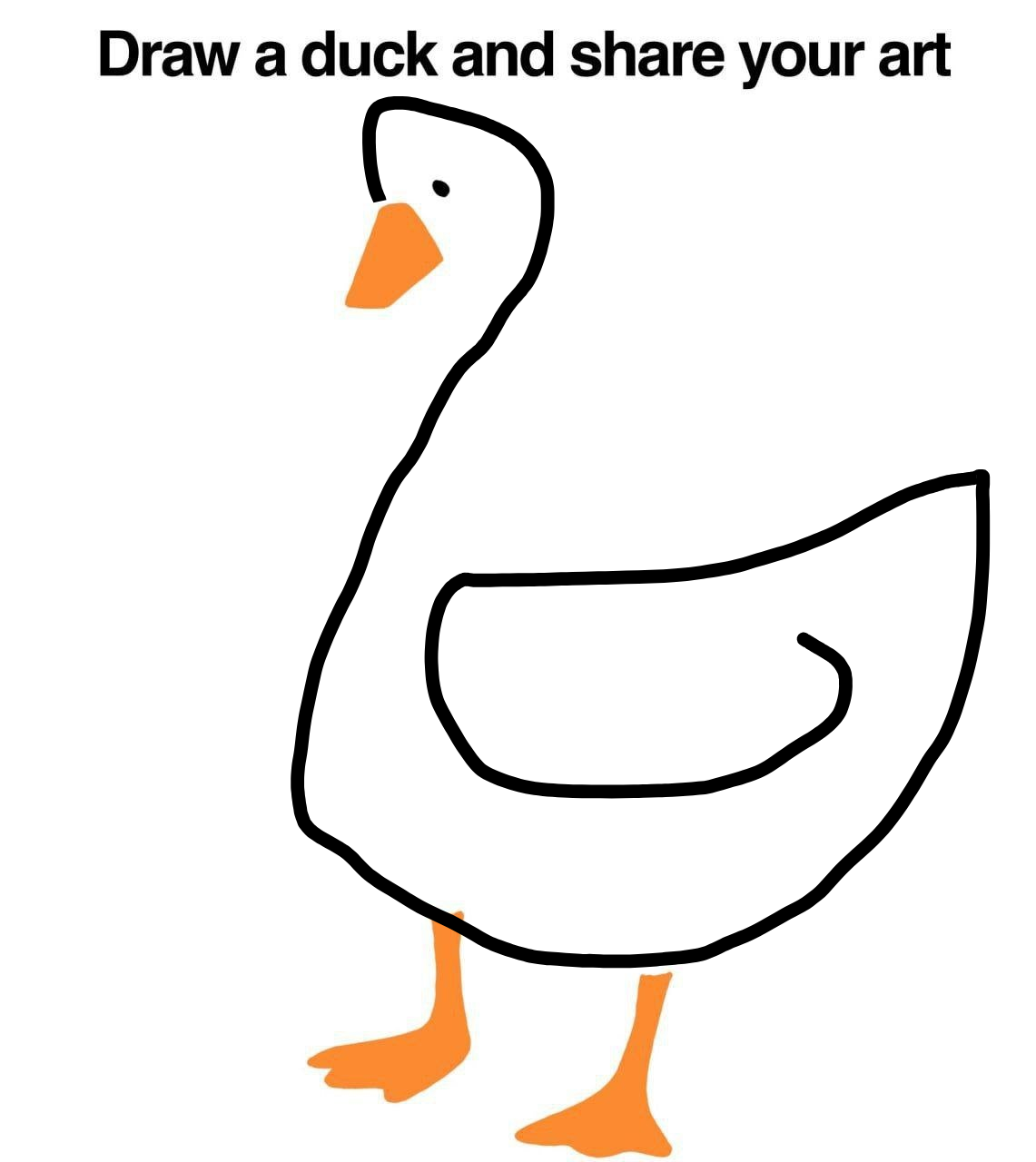


Voyager. It economizes on screen real estate, and has similar (therefore, familiar to me) ergonomics as Relay did back at the old place.
Tight design that stays out of the way, and updates frequently.
Man, I got stuff to do. Lol.