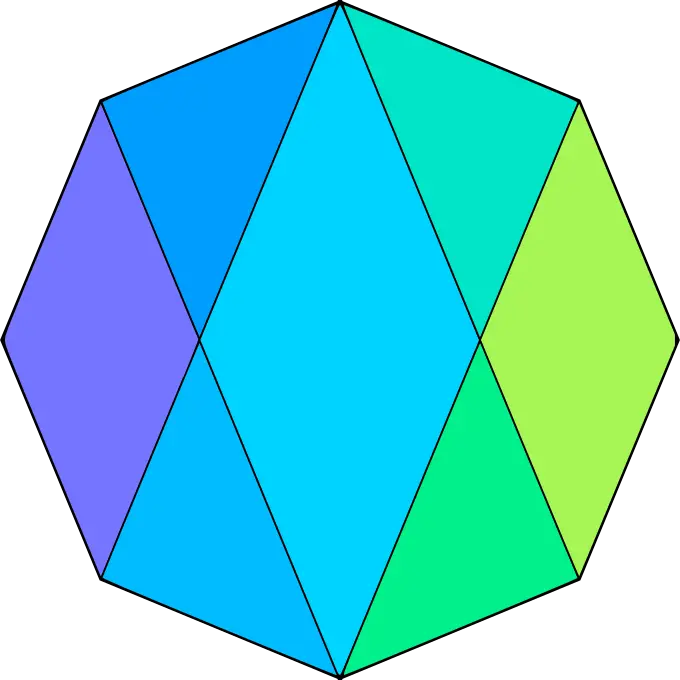Desktop 7 needs to pull themselves by the bootstraps and get a job. Useless.
friendship ended with workspaces/virtual-deskltops, now tags are my best friend
what’s that
In a broad sense tags are like workspaces but one can toggle to view multiple of those at the same time. One can do much more but that is the gist of it.
which compositor you’re using tag with?
I miss Qtile’s hackability. I basically rewrote the entire GroupBox widget, the master/stack layout algorithm, and the behaviour of workspaces to mimic AwesomeWM’s tagging functionality.
Why bother with desktops?
Embrace sway and exec swaymsg “layout tabbed”
Only one program on the screen at a time.
That would suck when comparing between windows.
Or you could just use meld and a single screen makes it trivial to compare and apply differences
Or take screenshots and print them off and compare the two sheets of paper using a highlighter to mark them up. Easy!
I once worked for a researcher who probably did a bunch of his programming in the 1970s or so, when I guess he developed his habits. He did not like to review code onscreen. All of the code I wrote for him he wanted printed out so that he could examine and mark it up and take notes with a highlighter and pens.
I guess the workflow worked for him.
I’m pretty sure that most sway users have multiple virtual desktops, which I suspect is what OP is talking about when he says “desktop”. Not physical monitors.
I don’t even remember them. And KDE also has this activity whatever thingy that I don’t know what the hell it does.
Activities let you change the desktop layout, panels, wallpapers, etc.
Virtual desktops keep the desktop settings
Thank you, but why? Why do I do that? It sounds like a whole separate desktop session then?
It can be useful if you want a different desktop layout for different use cases
I set up a Personal activity, and a Work activity, with different backgrounds and different apps pinned to the taskbar. That helps maintain a “virtual” separation of work and personal life, and helps me not screw off on discord as much
Well, it would if i actually used it
Now I know what it is for. Thank you.
ehm… i have a grid of 20… per monitor, and 3 monitors.
yes i usually fill more than half of them. yes most of the opened apps could be closed after a while.
but is really convinient because i have mouse and keyboard shortcuts to move around and move windows around.
i use a tiling vm btw*
*not a real tiling vm, kde with a tiling plugin
May I know what plugin you use in KDE? Sounds like it’s something I’d like to check out.
Quick searches show me Bismuth and kwin-tiling, and bismuth seems to be archived.
Krohnkite, and for mouse gestures a Logitech mx master and logiops.
Personally, I’m on Krohnkite (the version for Plasma 6 (which should be the only version you can find from within the System Settings on Plasma 6)).
I can’t believe I didn’t know about it! Thanks :D
And if it’s long standing then throw stuff from 4 on 10.
I sometimes use virtual desktops if I have a lot of stuff going on at once. Though, with a duel monitor set up, I hardly need it. My commands are a simple Ctrl+Alt+Left/Right Arrow Keys
Awesome WM so independent “workspaces” per monitor.
Central monitor:
- browser for searches, gitlab, articles, lemmy
- IDE
- maybe another IDE
- some other term…
- signal
- spotify … goes up to 8
Side monitor:
- browser with email/communicators/discord/docs
- runtime so cargo, node, actual app running
- additional term
- additional term… … goes up to 8
Laptop: Just one workspace with terminal
I’d really like independent workspaces per display. I haven’t explored how to set it up in my current environments (I use primarily KDE, sometimes Gnome, and still occasionally XFCE). I’m not sure it’s even possible. I understand there’s quite a bit of customization of workspaces coming with Cosmic, but I haven’t checked it out.
I do have some resistance to tiling window managers. Primarily because my wife occasionally uses my computer, and I can already see her rolling her eyes in frustration at me. How’s the learning curve for awesome?
I tried KDE and it’s really great but independent workspaces are still work in progress. For me that’s a deal breaker. When those are done I will definitely consider it. With gnome I was able to setup workspaces on one monitor and have a single workspace on the others which is better then what KDE is doing. I don’t think you can make them fully independent.
I don’t think you should be that worried about tiling. In awesome you can switch between tiling and floating windows (per workspace), you can set rules for specific windows or just make floating the default. You can make some apps always go fullscreen. It’s not really that confusing.
Learning curve for awesome is pretty much the learning curve for Lua. All configuration is just Lua scripts. The great part is that you can change pretty much everything. The not so great part is that to change anything you have to dig in Lua. When I switched I did a really deep dive and pretty much spend all of my free time writing scripts for couple of weeks. So yeah, it’s work but the level to which you can customize everything is simply amazing. “I want this widget to display a popup on hover instead of click.” 30 seconds and it’s done. Custom widgets are super easy. Custom bars, different bars per monitor, different bars for different number of displays (think laptop with and without external screens); all super easy.
1 games 2 fedi (lemmy and masto clirnt) 3 mail 4 emacs 5 browser 6 chats 7 steam 8 music 9 jellyfin
shit dude, I’ve got more than 4.
- comms(chat/email/tickets)
- remote desktop access
- terminal/editor
- primary local development browser/console
- primary research/notes/documentation
- project 2 research/notes
- project 3 research/notes
- project 4 research/notes
- infrastructure migration project lead by PM
- browser for stupid shit/music

They’re great for work from home, especially when sharing screens. My background and task panel changes when I change desktops, and a script controls which Firefox profile is the default.
So one VD is work, another is play.
Yep, really only use them at home
-Native desktop is for random shit
-“Fun” is for games, and… Fun stuff
-“Work Shit” is work shit
-“Bidness” is for home stuff that’s not necessarily mindless entertainment. Banking, home projects, etc
“Schoo” is for college
Bidness desktop is the only one that’s a giant beast. So many windows and tabs, each FF instance is relating to a home project with a ton of tabs, can be car shit, electronics, networking, whatever. So much shit. It’s like having too many tabs open but exponentially bad.
I tried using them but in the end it becomes too much of a hassle. I tried doing a work-out work kind of setup with my laptop but it’s more cumbersome to maintain than just closing it all
- where I put all the shit I’m currently working on and totally forget about it.
Desktop 1 - terminals Desktop 2 - browser Desktop 3 - files Desktop 4+ whatever programs I’m using

Reminds me of compiz in the old school days. The desktop cube was the (impractical) shit!
Can’t tell from the screenshot (need moar pixels), but that reminds me of the old software that would give Windows XP, 6 workspaces… It was so amazing but would utterly kill my old PIII with 192MB of RAM.