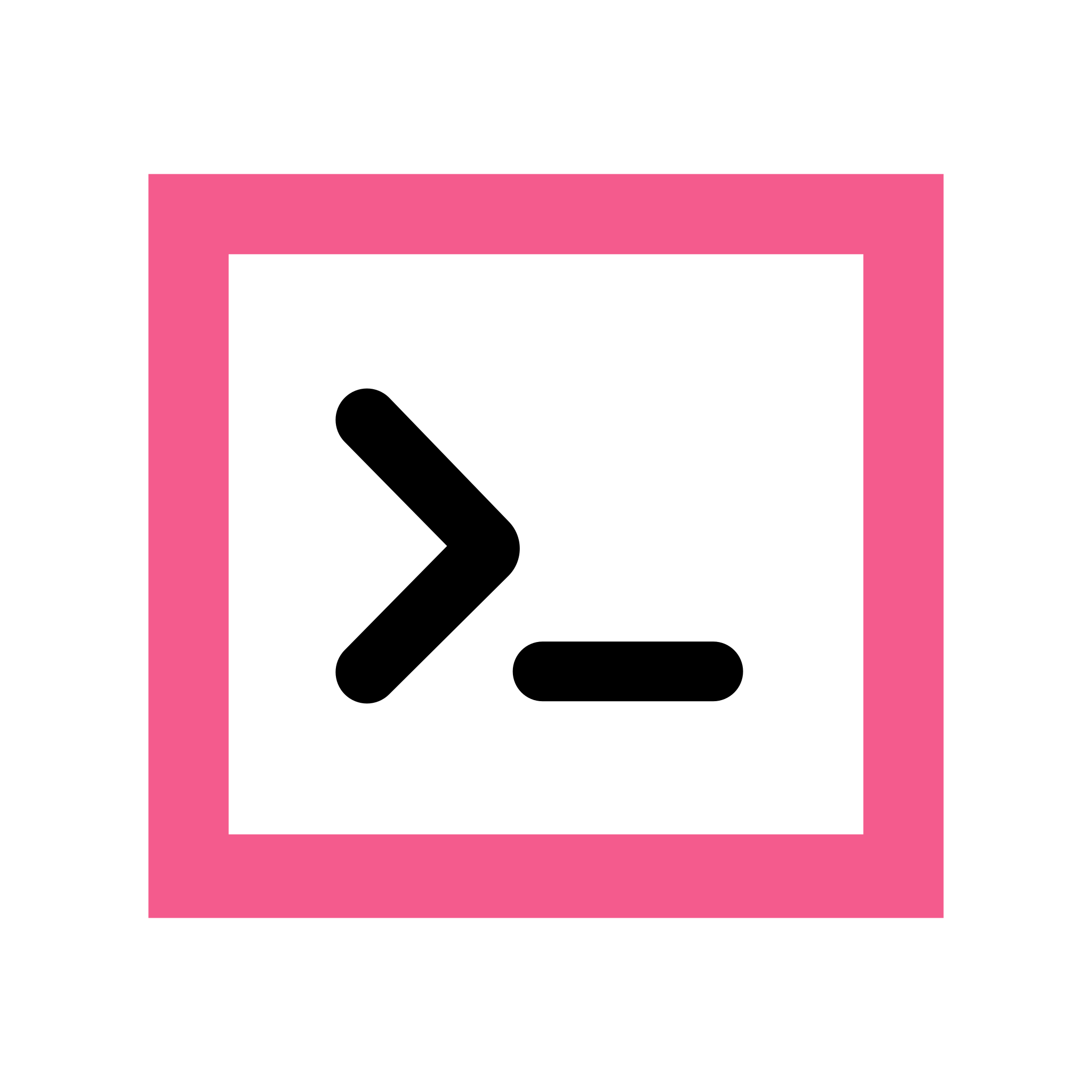The website which wants to sell your data to hundreds of “partners” pretends to be concerned about your privacy.
What if I haven’t switched from Google Assistant to Gemini?
If you’re not running a degoogled ROM, you need to install one.
Doing that becomes harder and harder as time goes by. When I was shopping for a new Android phone I couldn’t find one that was recent enough and also had custom rom support of any kind. I know there are smartphones specifically built to be friendly towards custom roms and Linux but those are only available in Europe and North America.
Senior security writer uses adb shell command he doesn’t understand to do something to a package he doesn’t know is or isn’t on his phone.
Uh. OK.
Anyway.
I have 2 devices one on android 13 and one on grapheneos. Neither has Gemini.
To check for Gemini:
adb shell pm list packages bardand since I don’t know if it’s a regular apk or not:
adb shell pm list packages --apex-only bardTo be super sure, I also checked using shell commands
device_config listandgetprop, and grep for strings including: gemini, bard, smart, ai, model, and personal(ize/ation)eg
adb shell device_config list | grep --color -i smartat the least disable the play stores, or services.
If some applications require GMS, use microG instead.