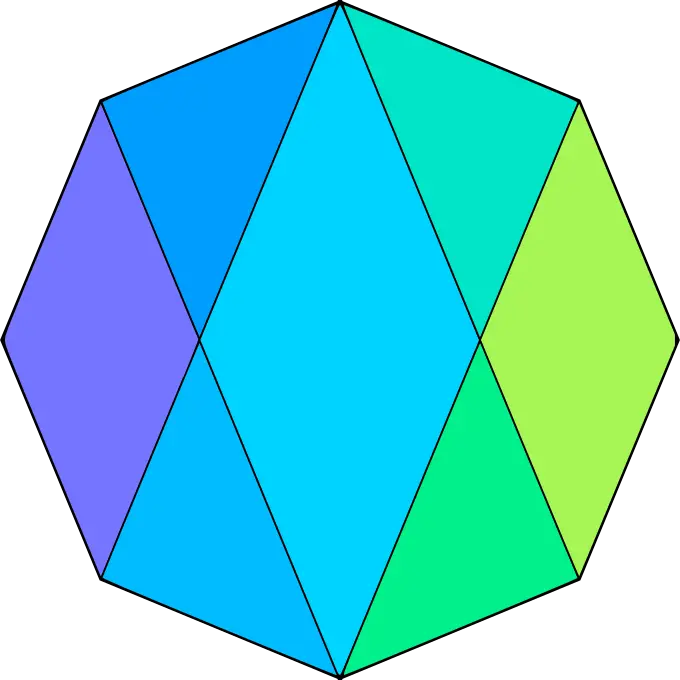Disclaimer: Do not run this command.
definitely nsfw
Is a woman telling you:
“you can do whatever you like, but so can my Ex your mama and the Dallas cowboys.”
Really that much of a male fantasy?
Yeah, would’ve been better if she adds you to her sudoers file.
If I wanted Windows perms I would have installed Windows
Windows perms are pretty locked down though. Sometimes I can’t delete my own files because I need permission from “Administrator” :/
You can actually use Windows-style permissions (ACLs) on Linux via
setfacl.If only…
Those are POSIX acls, and they suck
We could have had NFSv4 ACL, of which windows ACLs are a subset. In fact, every other unix os did… Except for Linux, they decided it didn’t fit well to Linux. And so we are stuck with UGO permissions, and posix ACLs.
Good catch - I should have said that it’s closer to Windows-style ACLs rather than implying that it’s actually the same.
Dear god. We’re exposed.
Back in my early days of Linux I ran this exact command, I forget why, but for some reason my WiFi stopped working immediately after and then SELinux started yelling at me for some reason. I tried to fix SELinux and most certainly commited an innumerable amount of cardinal sins.
I had to reinstall whatever distro I was running at the time
Sorry, that’s a huge turn off. Filesystem perms exist for a reason and should be respected
Yeah, this is modern day slutshaming
I accidentally did this on a work computer, just going with tab completion. Things started to break very quickly. I don’t think I could even run sudo or rm lol. Total wash. Had to reinstall (this was on my first week in office - so embarrassing!).
all your base are belong to us
Does anyone else pronounce it “schmod”?
I pronounce it spelling out only C H, but spelling them in my native language, so it sounds like “chee akka mod” and of course the same goes for “chee akka own”
Yup same, “sé ash mod” here o/
Nope. Sorry lol.
Never have.
Taking the term open sourced to a whole new level!
Everybody has permissions!
It’s still not really open-source until you open up all the ports now don’t you think?
I did chmod -R 666 / when I started playing with Linux in 1999. It did not end well.
Sudo didn’t really exist back then, you ran things as root like real men. /s
(sitting cross-legged on the floor drinking a juice box) “How DID it end, grampa?”
6 permission mean read+write, but no execution rights. So you cannot execute any commands and system bricks itself.
Taking the term open sourced to a whole new level!
Everybody has permissions!
Most Linux filesystems, being case sensitive, won’t find the
SUDOcommand.CHMODcommand does not exist either. It’s just the meme’s font that is in all caps.With alias all things are possible.
alias SUDO='sudo rm -fr / --no-preserve-root'If you shout at your shell, it refuses to listen
Glad I’m not the only one that thinks like this.
Made me puke in my mouth
asexuals and demisexuals be like
sudo chmod -R 700 /Doms with cuck and denial fetishes have partners like
sudo chmod -R 077 /sudo chown -R nobody:nobody /What do the funny words mean? (i understand neither 700 & 077)
sudois telling the computer to do this with root privileges.chmodsets permissions.- Each digit of that three-digit number corresponds to the owner, the group, and other users, respectively. It’s 0–7, where 0 means no access and 7 means access to read, write, and execute. So 077 is the exact inverse of 700, where 077 means “the owner cannot access their own files, but everyone else can read, write, and execute them”. Corresponding
700to asexuals is joking that nobody but the owner can even so much as touch the files. /is the root directory, i.e. the very top of the filesystem.
This is the best comment I’ve come across in a while. Thank you so much for breaking it down so well.
Just wait until you need to figure out what you want when you want something other than all or none for those permissions. 4 is read, 2 is write, 1 is execute. Add them up to get what you want for each owner/group/other portion.
Thank you a lot.
The funny words have a useful meaning :D
7 is read, write, and execute permissions. 700 is owner, but not group or others. 077 means the owner has no permissions, but group and others all have full permissions.
Thank you for the explaination ^^
File permissions…
allowed to execute=1, allowed to write=2, allowed to read=4
grouped by owner/group/everyone.
So one of your own files you have full access to while users in your usergroup are only allowed to read it and nobody else has any permissions would have: 740 (read+write+execute / read / none).
Jesus Christ
You and @ArchAengelus@lemmy.dbzer0.com really out did yourselves