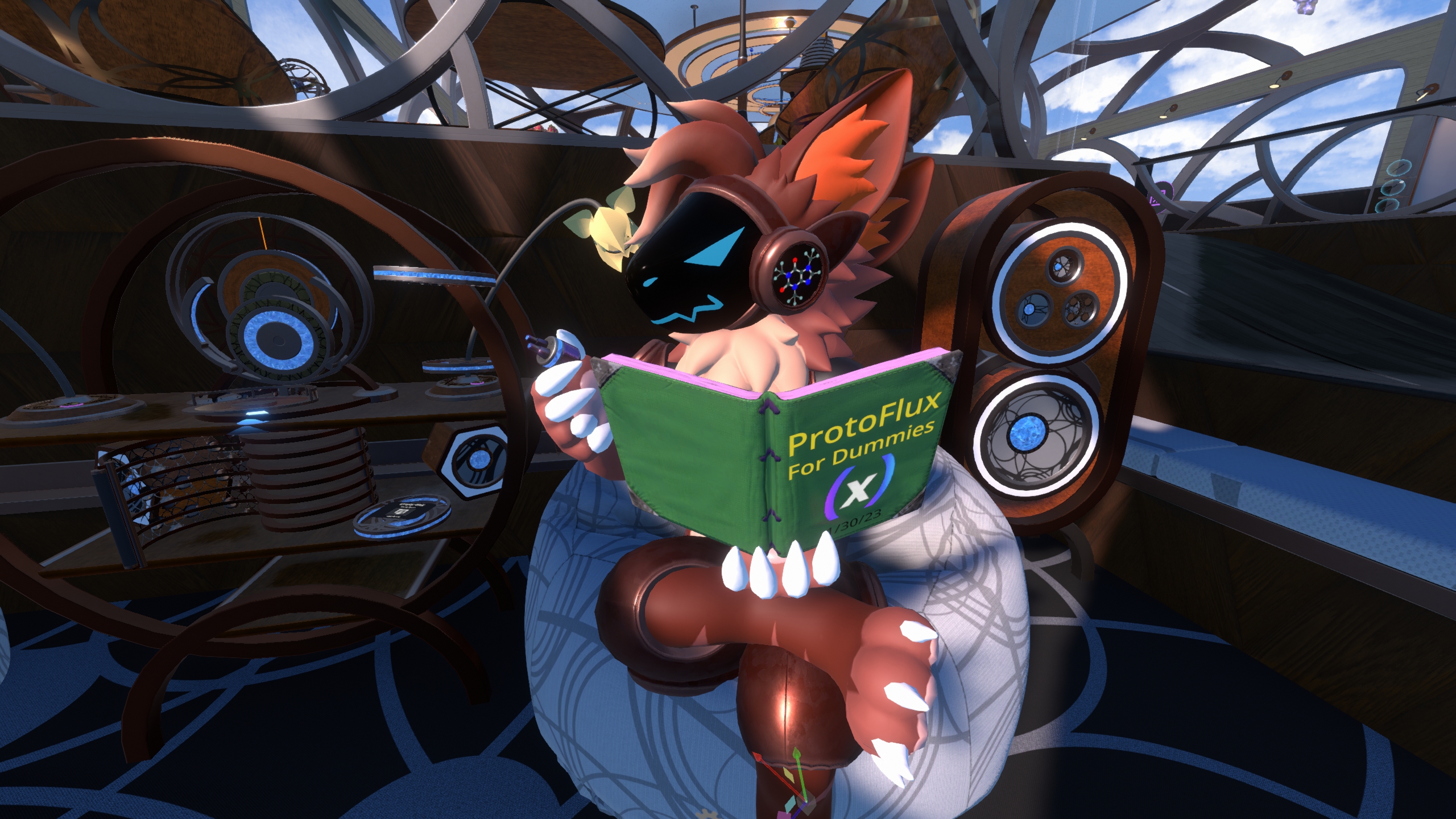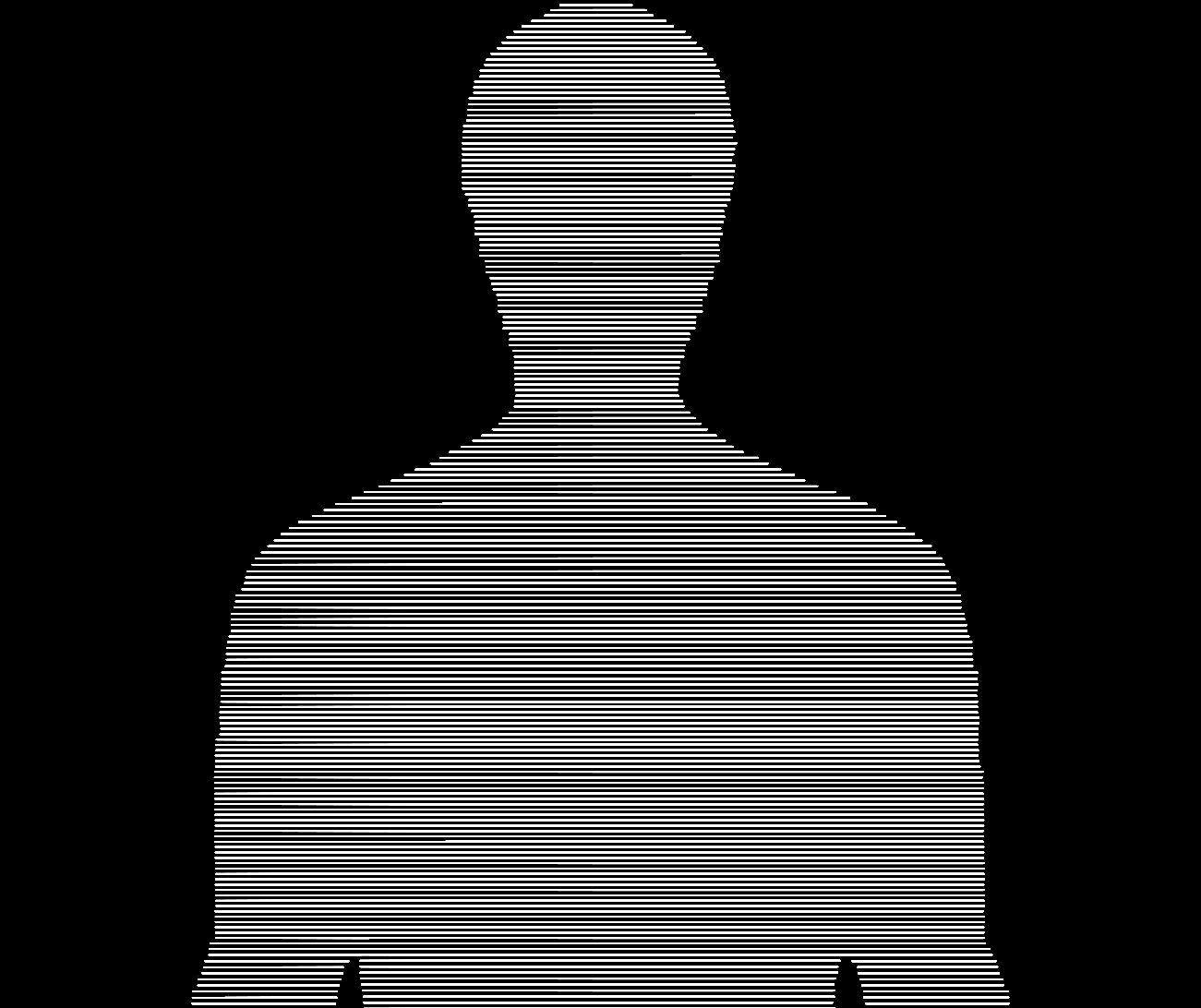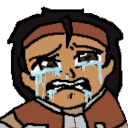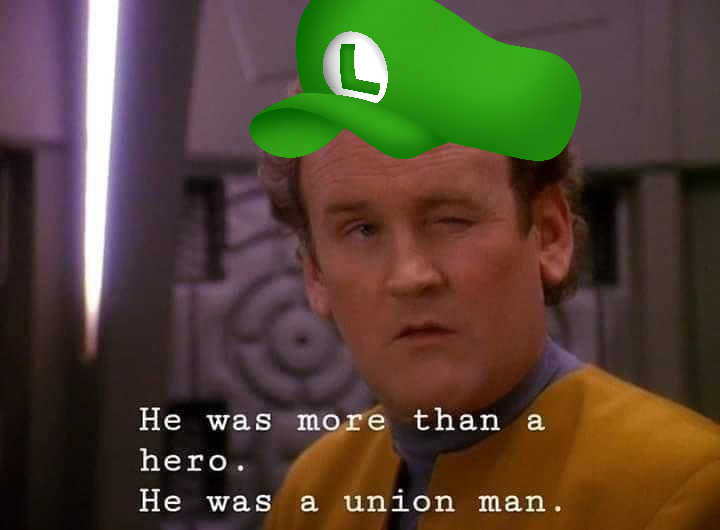It’s TruckersMP for me because it’s built on .NET libraries and I can’t get truckersmp-cli to load my DLCs for whatever reason :|
As an architect, let me know once Linux supports autodesk products and adobe products. Until then I gotta stick with windows.
Autodesk I understand but the adobe suite sucks major donkey balls anyway
I have the strong urge to point out it’s the other way around; Adobe and Autodesk have to support Linux. You’re of course right though, with the strong lock-in effect from those big companies it’s almost impossible to switch unless done on company-level. And even then project partners will expect files to be in a specific (proprietary) format most of the time.
It was really disheartening to see Ondsel ES fail, it was a valiant attempt at creating a business-grade Open-Source CAD solution based on FreeCAD. Unfortunately Autodesk’s monopoly extinguished any attempt at finding funding, despite existing interest by those who actually use that stuff (I assume Autodesk is fucking expensive like any monopoly software…). Education, Production, Distribution… those few big companies own and control literally every part. It would probably take both governmental effort as well as some kind of soft UI-standardisation to crack these power structures.
Audio production/editing. You can switch to mac but not to linux at the moment. Well, you can do on linux like 80% of what you can on windows by using Wine, but certain apps and plugins are incompatible right now. The one that holds me back is Izotope RX suite, which is a de-facto standard for audio restoration/clean-up, and it’s all because of their drm (even the cracked versions have the drm merely bypassed, but it still crashes during the initialization, at least it was like that when I last tried it a couple of months ago).
That doesn’t seem true unless you already require specific software or plugins. If you’re just getting into it and still have the ability to choose freely without losses, DAWs like Bitwig Studio, Reaper, even Ardour will get you there. There’s a wide range of fully working DACs, now with the Pipewire audio backend you don’t have to meddle with Pulseaudio and/or Jack anymore either. There’s also a wide range of plugins etc. Collected some info about those a while ago (when I thought I had time for extensive blogging, lol).
To be fair, that’s all for audio production, not necessarily restoration(?). Perhaps you know something about that specific niche I don’t.
You are correct, you can do a lot of stuff in Linux already, but not everything. If you’re just starting it may not be that big of a problem, but if you’re already accustomed to certain tools, switching to an alternative may be very troublesome, especially if you have paying customers for this type of stuff and risk missing the deadlines or delivering an inferior result because the alternative isn’t as good yet or the compatibility layer decides to break at the most inconvenient moment.
Also I don’t know about DACs, but from my understanding it’s a coin toss whether the audio interfaces will work properly on linux, snd sometimes you need to record stuff. I haven’t seen any big manufacturer providing linux drivers for the interfaces, and AFAIK some pro-level interfaces only work only with the proprietary drivers. Again, not that big of a hurdle if you’re just starting, but if you already paid 1000$ for an interface and it turns out to be incompatible, it’s a bummer, to say the least
U can use bitwig (native linux version) with https://github.com/robbert-vdh/yabridge and cracked version izotope https://rutracker.org/forum/viewtopic.php?t=6656658 https://rutracker.org/forum/viewtopic.php?t=6575804
Or ableton which works fine in wine nowdays
I use Reaper, and Reaper itself works fine. It also has native support for Linux. I will try this specific cracked version of Izotope though, thanks. Hopefully I’ll have better luck with this version than with the one I tried before
For audio editing, you don’t need windows, neither linux, that’s still the best on mac, but you need to be filthy rich
Well, mac is the best, but windows isn’t that far behind in this niche. And yeah, I’m not throwing away my Ryzen 7700/RTX3060 build and spending one fuckton on mac hardware just to get rid of windows, thank you
Unfortunately, my vr headset requires a piece of middleware that is not Linux compatible. But, by the time 10 LTSC reaches end of life, Deckard should be available for purchase.
Also, I’ll need to re-pirate substance painter for avatar work, as GenP doesn’t do Linux either.
What headset? Most headsets work fine now. I had some issues with an old WMR headset (HP Reverb G2), but even Windows doesn’t support WMR anymore so it’s basically dead. Went with a Quest 3 eventually and it works great with WiVRn (ALVR works as well, but it’s a bit more clunky).
Pimax. Fantastic FOV, but wide and clunky, and the rest is just meh.
Yeah…, gamepass 🥲 the only thing that holds me there at the moment.
So, a few years back, when a good friend of mine tried out Linux mint, one of the main reasons he didn’t stick with it wasn’t even compatibility or anything (although he probably would have switched to a rolling release as someone who values cutting edge updates). But what ultimately made him return to Windows was something, I have been scratching my head on how to best handle it: The file system structure ultimately being too much of a change.
Now, of course, if you are used to it, I wouldn’t really call it better or worse - definitely more suited to what Linux ultimately is. But stuff like, “Where are the save games of my paradox games? Why is so much stuff in my user directory? Why is there no unified directoy for all the stuff I installed (including everything they use), like Program Files, but everything is scattered all around into different directories? Why was the path to my save games hidden in a dotfile-folder?” were examples of hurdles, where the current answer seems to be “you just have to get used to it”.
Now, I am not pleading to change the standard, there’s good reasons for it. But are there good transitioning guides from Windows to Linux, that do a good job at explaining the structure of the file system? Because I remember, myself, only really getting used to it months into my Linux journey all those years ago.
Ehm, your friend should really hold ma beer.
Windows: ok, where files of program N? Let’s check: C:/Program files? Or Program files (x86)? Why do I happen to see same program in both?
Ah, Documents/N? Maybe. But empty
C:/AppData/(or whatever that is called)…fucking_hell? With fucking invisible folders? Really?
As to the actual question, I remember just googling the standard, got some idea back then. Now found https://linuxhandbook.com/linux-directory-structure/ should be good enough (I guess, being used to reading software docs does change views on what is good/bad and also builds tolerance to detailed descriptions)
I’d LOVE a resource like that! I’m sure it exists but I never found it, and it is a silly thing to be hung up on but I just didn’t properly understand the folder structure. I’ve still used Linux plenty but I’m dragging my feet on using it as a daily driver, but I’m VERY close to making the jump.
Why was the path to my save games hidden in a dotfile-folder?
It isn’t any better on Windows, but oh boy does this one piss me off.
~/.config/mygame — wtf, no it's not config ~/mygame — fuck off, the home folder is mine ~/.local/share/mygame — better, I guess? ~/.cache/mygame — absolutely not here ~/.steam/.../MyGame — still not great, but at least it's self containedYeah, that one really isn’t Linux’s fault either, and both on Linux and Windows, it’s always “exciting” to see which dev used which wild, new scheme for their config/save files.
I get this. If I wasn’t already familiar and comfortable with OSX, I wouldn’t have been nearly as confident switching over and knowing how to tweak things.
Both NYC and LA have good ramen places. Doesn’t mean I’m only a hurry to get on the 405 in a new car when I know the MTA map like the back of my hand.
I have one reason that I fire up a Windows VM once a quarter. I do the financial reporting for the local branch of a volunteer run non-profit. All of the reporting is done through an Excel sheet that is over 20 years old which is heavily macroized with VB Script. It doesn’t run in LibreOffice, OnlyOffice, Apple Numbers, Google Sheets, or even online in MS Office 365(!). It only runs on a locally installed copy of Excel running on a machine with a printer installed. We’re working on moving to something better, but the people at the higher levels are incredibly resistant to change.
There’s plenty of software that is windows exclusive and has little to no Linux compatibility, although it is shit praxis, it is an argument to use windows
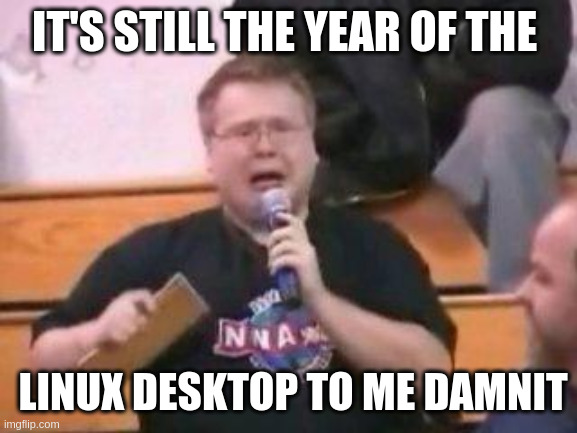
Indeed it is brother… indeed it is.
Lmao stealing this
This ethereal concept titled “Work” is pointing a pistol towards me.
But yeah. Windows is trash. I’m going to go submit resumes and buy lottery tickets.
what kind of software are you trying to run? i don’t have many issues with work.
Yup. Trying to get various work critical specific pieces of software working on Linux is just not a reasonable concept. Dual boot is the only option.
Are you guys using your own computers to work? I connect vpn and then remote desktop.
I can’t escape windows at work because my company uses all windows.
My company is your standard Dell + M365 outfit, but we on the dev team can install linux because our product is an embedded linux system. It is so damn nice.
It is so tempting to wipe my Windows partition and add that space to my home directory. It just feels like there must be SOME reason they wouldn’t want me to. I don’t ever actually use it. I will occasionally fire up a windows VM to check the windows version of one of our build artifacts.
Meanwhile, I am forced to develop embedded Linux stuff using WSL
Wsl is a piece of joke, like seriously why. If you want an actual linux, install it on bare metal. If you want to try out, then virtualbox. If you need a good integration with the system with native performance, Termux. WSL works with hyperv which is hard to set up and breaks all the time, plus you are forced to use microsoft’s kernel which is riddled with who knows what. Plus wsl consumes insane amount of space. I don’t think we really need this to windows, it was just a desperate attempt from microsoft to get sympathy from Linux users, but they didn’t convice me with this trashpile
I have a company issued laptop and work for a Microsoft partner.
It would be nice if they’d give me an AVD session or twelve.
I’m probably going to invest in some hardware to get powerful enough VMs.
Msm flash tool, I need windows for this
Msm flash tool
If that’s all you need. I bet you could just run it from WINE. I updated my PS5 controller using the PlayStation flash tool or whatever it’s called. I used Bottles to do all the WINE stuff. Just installed the flash tool and it worked like it was Windows. Pretty shocked if I’m being honest.
I’ve to do usb passthrough to use msm tool, but I’ll try since you said it worked for u.
With WINE you wouldn’t need USB pass-through. Only if you are passing the hardware into a Virtual Machine. The pass-through just tells the Host system not handle the device. But you actually want the HOST system to handle the device. WINE is just translation, not virtualization. (or Emulation, haha)
P.S. USB pass-through does work really well in VM’s. If WINE doesn’t work for you. You could always keep around a Windows VM for the occasion you need the msm flash tool.
Bruh I tried that now my phones isn’t turning on anymore fuck
You have a OnePlus device? You can go to EDL mode to unbrick.
I have to keep a spare bootable drive laying around for these muppet companies who only have firmware update mechanisms on windows, my monitor and thunderbolt dock being two that come to mind.
Fusion 360 for me. Freecads incredibly user unfriendly, openscad is missing functionality and performance, and blender isn’t great for engineering modeling
There are dozens of us. Surely someone can figure out how to port F360 to Linux, or make a functional clone
id bet it works on wine
I’ve been thinking about it, but it is a crap ton of work
Tax perp software was the only thing I needed it for in the last year. I haven’t converted my gaming PC to Linux yet, but I don’t anticipate an issue.
Soon™️