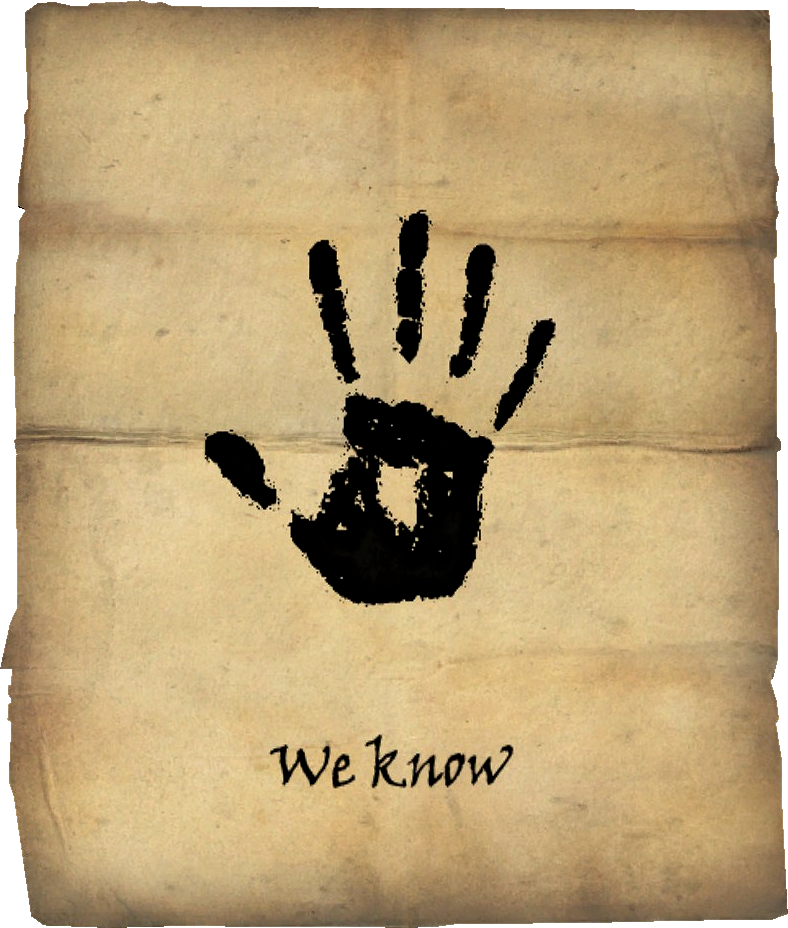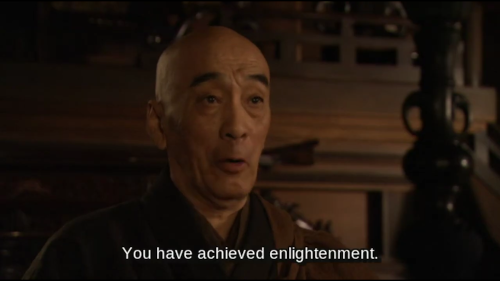This is some unnecessary red circle shit right here.
Clearly added for emphasis, crucial instructions, we might mistake for other instructions in the picture.
But look how pretty it is 😊.
As someone who works in manufacturing this makes prefect sense and wish more instructions were this clear
How 🤨… tighten, but don’t…
It means “put all of the screws in the holes in order to start guiding the surfaces that you’re screwing together into the correct position, but don’t firmly tighten down all the screw until you have put all of them in so that you can ensure proper alignment of everything before you lock it in.”
Sure but that’s obvious
Yeah, it’s fairly obvious to me as well. That’s basic assembly procedure, you don’t tighten them fully until you have them all in place.
This manual will just confuse me, I’ll just follow the assembly plan without actually reading it 😁.
Like put them in a few threads but don’t tighten then yet until you complete the next step
That’s “screw them in, but don’t tighten them”.
Tighten them but tighten them not too much but make sure not to tighten them too less, I guess
Thanks for the red circle, I was really lost there for a moment
I can’t find where your comment is. Can you please add a red circle so I can read it?
Thanks for the red circle, I was really lost there for a moment
➕
⭕️
🟥🟥🟥🟥🟥🟥🟥🟥🟥🟥🟥🟥🟥🟥🟥🟥
🟥Thanks for the red circle, 🟥
🟥I was really lost there for a moment. 🟥
🟥🟥🟥🟥🟥🟥🟥🟥🟥🟥🟥🟥🟥🟥🟥🟥
English is slightly ambiguous here. As tighten has 2 meanings. Turning a screw clockwise is to tighten it, as opposed to loosen it anticlockwise. But it’s quite loose. Finally, to make it tight and secure, you tighten it with one last turn.
“Just follow the build instructions on GitHub”
1000 error messages ensue.
Last commit 8 years ago “Updated for Linux 4.5”
That’s your own darn fault. You were supposed to know the 0.0.1 version was GA instead of assuming 0.0.3-alpha was stable. You would have known if you read the 2000 line README. On the second dependency there is no README though, so just use the latest and hope it’s still compatible.
Clear your mind. Simply “be” the screws. Do not aim for completion, for one is never complete. Also, it’s upside-down.
Don’t use sudo to run this command, but do so if it doesn’t work. Using sudo may break your system.
The sudo thing should really be explained like “if you want this implemented system wide, run it with sudo, if not, don’t use it”.
“Just gotta enable the OEIS menu in the .sysbin folder and it’ll make that program CHIM, that should solve your problem”
What it looks like when I ask “how do I put Cura on the taskbar”
I don’t know why such answers get so many upvotes.
The real answer is: Right-click -> Pin to Taskbar. (In sane desktop environments like KDE. If you choose to install Fancy DE Alpha 0.0.2, you know what you got into!)
Yeah we are in a meme community, still I like my memes based on reality, makes them way funnier.
(Also having a standard place for documentation for everything is a blessing!)
Sure but it’s not a rarity that forum answers expect you to be very familiar with linux file structures and terminal commands. If you’re a beginner who runs into an issue (as beginners do), you oftentimes need to find a tutorial and then tutorials that explain the tutorial. It gets even worse if you’re not on a debian/ubuntu based distro (although, to be fair, if you’re a newbie, that’s sorta asking for trouble).
Or you just use Arch and have one place for all the apps (AUR) and one place for all the manuals (ArchWiki)
And when using endeavourOS you get an easy install on top it, and as a bonus a nice tool to install / uninstall nvidia proprietary drivers using a single command as well.
Pure love 🥰
Ah, and just typing yay, updates everything 👌🏻
You‘re a step too far again though. The average newbie would insta-panic by the thought of using the terminal. Needing a command to install drivers or to update is already too hard.
Arch based distros like Manjaro, endeavorOS or even SteamOS, for that matter are great (have used manjaro myself in the past until I settled for fedora/nobara) and the AUR can make acquiring software a lot easier. However, the moment something breaks, a newbie will be lost and the Arch Wiki won’t save someone who doesn’t know what to look for in the first place.
If anything, my recommendation for absolute beginners (as long as their hardware isn’t state of the art or they want to game, primarily) would be Mint. It’s easy to set up, has a nifty (and graphical) driver installer, has a default DE that is close enough to windows as to not confuse someone who hasn’t used anything else in their life and also, it shares enough DNA with ubuntu that most tutorials out there work without having shit like snap in there.
😁thank you for your very reasonable and correct answer (well with some little parts I disagree just a bit) in a meme community 😇✌🏻
“Why dont windows users switch to Linux???”
POCKET GUIDE TO TIGHTENING TECHNIQUE https://www.atlascopco.com/content/dam/atlas-copco/industrial-technique/general/documents/pocketguides/9833864801_L.pdf
I did not think there was that much to tightening. I read the whole damn thing.
If you love that, NASA has a whole 100 page PDF about fasteners:
https://ntrs.nasa.gov/api/citations/19900009424/downloads/19900009424.pdf
One particularly notable part is about split lock washers. They’re useless, often detrimental, and need to go away. NASA said so in 1990 and there’s no reason to think this has changed.
OpenSUSE microOS guys be like
- dont install any RPMs
- we wont help you adding RPM repos
- you need to install RPMs for drivers and stuff
Same thing with installing drivers in Fedora SB
No on Fedora Atomic Desktops for some reason people tell you not to install RPMs, but actually it is unproblematic.
Unlike OpenSUS microOS, Fedora Atomic Desktops have a
resetfunction to delete all local changes and become 100% upstream.The issues really only come with /var, /etc and the user home where config-file-creep grows and you get random errors after doing to much shit with your install.
But it is still safer to install RPMs on than on dnf Fedora.
OpenSUS microOS has no advantages over traditional Tumbleweed afaik, apart from the atomic updates that you have a single fallback option.
Here is a basic way to configure the service:
…
But this method has significant drawbacks and probably won’t work for most use cases, so do what works for you.
No other info whatsoever.
And then you go hunting for other people’s config files.
And those configs are clearly the result of someone else stitching together three different examples from different versions, with some settings that are silently ignored in the latest version or only exist when compiled with special flags.
But hey, it works for them, so 🤷… they have no idea how BTW, but it does work…
Computers are as much ritual and magic as they are understanding. The Tech Priests of WH40k had the right of it.
If you did tighten, DO NOT LOOSEN.