Who needs shape tool when we have text tool
o
Astounding.
Honestly it’s not that hard to make a circle, you just use the selection tool and paint can, add a border if you want a hollow circle.
That being said it’s absolutely absurd that the shape tool isn’t a thing and triangles are a bitch
mad skills
Please make a 45 minute tutorial video to share that knowledge 🙏
Sure. First 10 minutes will be intro ans last 10mins will be telling to like, share and sabaracribe
It’s easy if you use the right tool.
- Draw circle in Inkscape
- Export as bitmap
- Import bitmap in GIMP.
I dont get it

- Type letter ‘c’ using the text tool, as you’ve already done
- Create a new layer from text
- Duplicate layer
- Transform - flip horizontally
- Merge two layers
It’s a basic GIMP knowledge, really. Don’t forget to add an alpha channel to your layer after step 2, otherwise it won’t work.
Why would you do this when the functionality is built right in?
- Open Photoshop
- Select the Ellipse Tool
- Draw a Circle of Your Choosing
- Press Print Screen on Your Keyboard
- Voila! A Fresh Circle to Paste/Insert Into Your GIMP Project!
Just use Paint and do it within seconds.
Don’t forget to draw the rest of the owl, too!
Uhhh you can’t put image generarion prompts to it. Its a photo editor!
outstanding move
some more unicode basic shapes for everyone
○ △ □ ▭ ◇ ☆Thank you for the new gimp toolbar
Your circle is a bit off…

Of course its an o…
Good enough circle yay
…its like wonky on the corners for some reason.
really looks like more of a squircle
OoOOoO
Set a large pencil brush size and click a large black dot. Then make the brush smaller and white, then click once in the middle.
If you need it precise and adjustable use 2 layers and concentrate them with the alignment tool.
you motherfucker
I asked AI for an anime style circle and got this

Circles are easy. Squares and rectangles, too. What gets me is curvy lines. Not just randomly curvy because my hand is shaky, but like precise curves. I use mspaint every time.
Have you looked into vector graphics editors?
Someone tell him why he’s wrong from using vectors in a raster editor or something.
Not gonna lie, I don’t even know what that means. I just do things
It’s just a classic GIMP response to what you posted that it’s essentially a meme. Curved lines, like shapes, are best done in a vector editor like inkscape or illustrator. Raster edits bitmaps, which, being squares, don’t make good curves no matter how steady your hand is. Gimp does have a path tool though.
Ah, I gotcha now.
Yeah honestly the only thing I do with gimp is use it to make shitty memes and decent gifs. It’s really solid for animating in my opinion.
You know, like the South Park kind, not the good kind
how i’d do it:
- open https://minecraftcirclegenerator.co/
- put firefox in second monitor
- go in gimp, select pixel brush
- draw the circle pixel by pixel
If you want a circle outline, you can draw 2 circles, one smaller and the color of the background
indeed, i could
- open https://minecraftcirclegenerator.co/
- put firefox in second monitor
- go in gimp, select pixel brush
- draw the circle pixel by pixel
- draw the inside of the circle, pixel by pixel, just as before
- go back to https://minecraftcirclegenerator.co/
- get a slightly smaller circle
- draw that circle pixel by pixel with the same color as the background
- draw the inside of the new circle pixel by pixel with the bg color
I drew some circles in Gimp once, check it out:
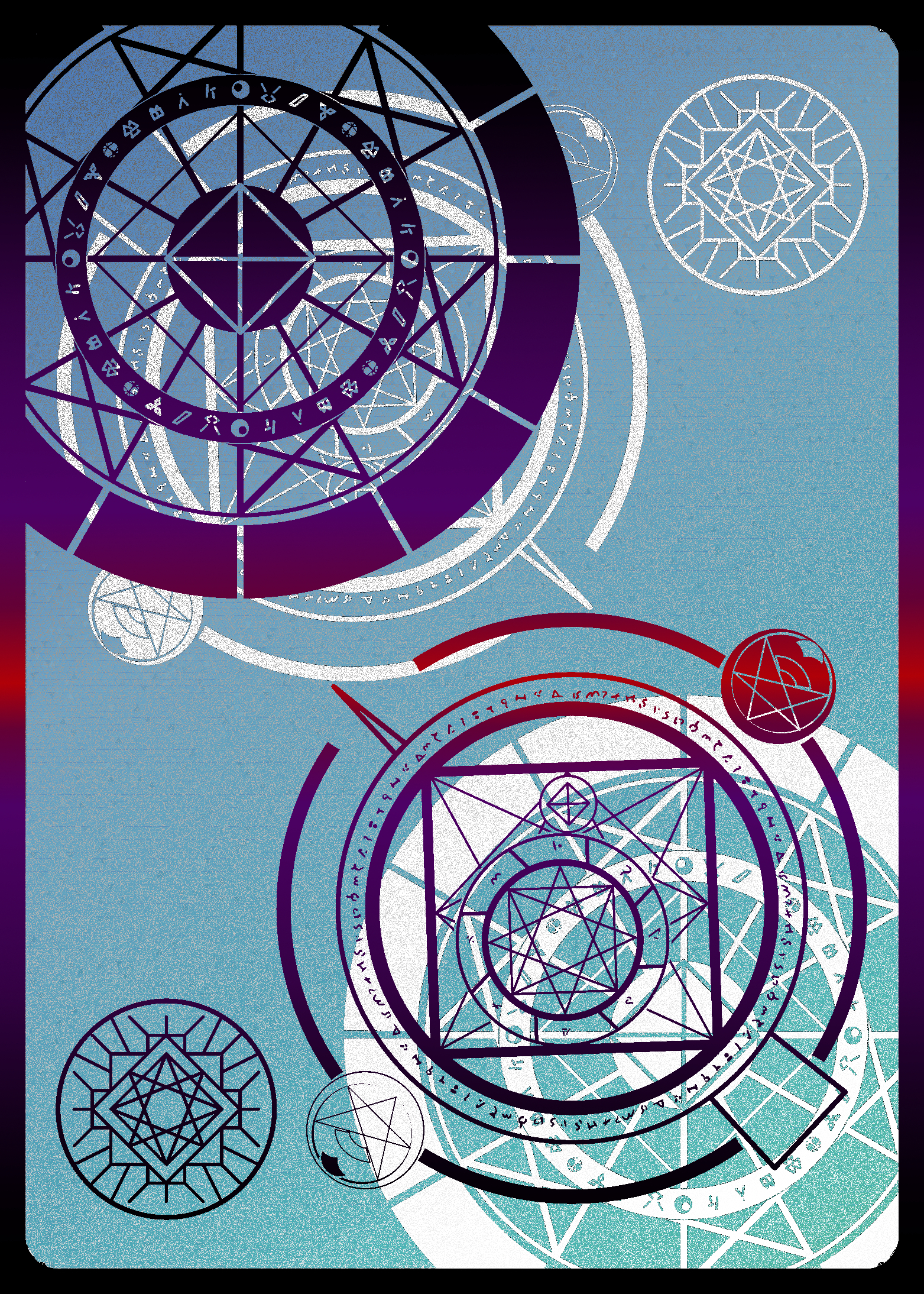
Squares and triangles too

Please, I could do this in Photoshop if they added a shape that looks like this.
I know you’re probably joking but Gimp has neither shape tools nor Vector Layers.
The secret ingredients are setting up a grid and resizing to work at a high resolution, turning on snap to grid, using the brush tool by clicking then holding shift then clicking again to create a line, fill tools, and using a very large brush followed by the same brush at the same point but smaller, and lastly the copy/paste, mirror, and rotate tools to create symmetrical or circular patterns.
Tbh its pretty time consuming but very simple to do.
That’s very nice
Wow, cool!









