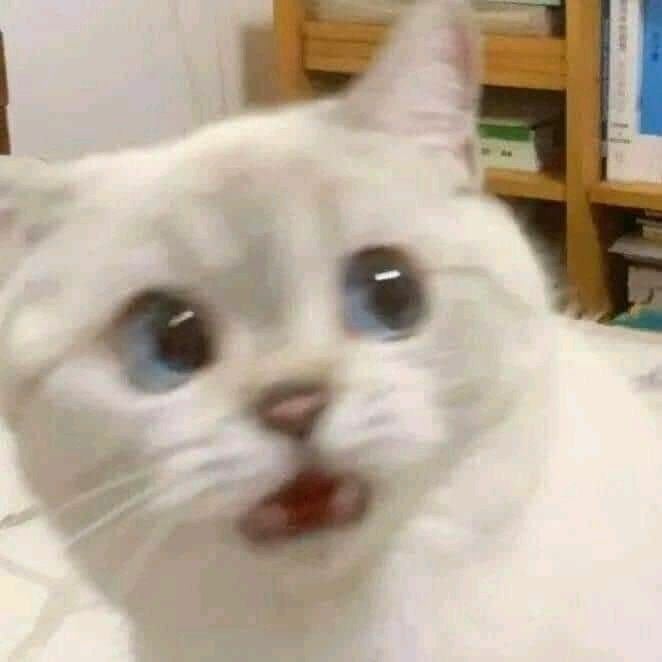I fuckin love Notepad. No decorations, no flourish, just me and my raw thoughts
I was already done with windows, but if I hadn’t decided yet the AI in notepad definitely would have put me over the edge. That’s insane.
Yeah they just want to collect every single bit of data you have. AI is a data collection tool. A reason to send everything you type or use to their servers. I swapped to Linux fully over 4 years ago and my windows 10 install is still sitting on my older SSD drive. It’s a good reminder to format that thing and use it as a backup drive in my Unraid setup.
What is a good linux program that serves this same purpose? Specifically removing formatting from copied text.
Notepad in wine ^(/s)
gnote usually works
Vi
Sublime. It’s more like notepad++ but will serve the purpose.
So windows 11 sucks for a number of reasons, but one thing it doesn’t suck for is updating the notepad program to have autosave and being able to reopen last notes even if not saved to a file directly. Makes it actually usefull as a notepad
It does AI autocorrect to text though, which I’m not sure how I feel. It hasn’t ruined anything for me just yet, but they’re starting to try and make it automagical, which is exactly what I needed not to be.
Yeah, that was the only way that worked consistently. Buttons like “Paste Without Formatting” failed in more than a few cases.
Past tense, because it works on Linux. But I still have the old habit and use KWrite sometimes.
Shift + ctrl + v is paste without formatting
Also, the “Paste Without Formatting” button is paste without formatting
Outlook intercepts and disables it because of course it does and instead pastes it with the formatting but with a little drop down box at the end of your text pass address you can click to remove the formatting like you tried to do with you with hotkeys.
I have to use Outlook for work, but never intentionally do so if I choice. Truly amazing. If there’s anything that can be messed up, it will be.
I’m trying to remember if I’ve ever run kwrite beyond the first time 20 years ago when I wanted to see what it was.
I just paste and then copy whatever i need into the address bar of any browser and its good to go. Unless its very long.
There is a good chance that whatever you are pasting is being sent to Google.
Huge chance. No question.
This is literally my primary use of notepad.
ctrl+shift+v removes all formatting when you paste. You’re welcome.
Some apps (e.g. Microsoft Word) override ctrl+shift+v.
Nailed it, this is the only reason I’ve used notepad for years. Speaking of which, now that I’m permanently on Linux I should lfind a command line way to do this - there has to be one, if not many.
Just slap it in Geany.
You don’t need Linux or any command line tools to do this, there’s lots of apps that can strip formatting from the clipboard content, heck Windows Power Toys also comes with this feature built in, it’s just a simple keyboard shortcut
Don’t shame notepad! Just the other day I had to alter a host file so a computer could talk to a server! That’s a very important thing and I wouldn’t have been able to do it without trusty notepad!
Does anyone else use the .LOG feature?
Put .LOG at the beginning of a text file. When opened in Notepad, you should get a date & time stamp.
Open filename.txt, type something, save and close.
Now you have a journal for system and config changes, document collections, time entries, client visits, whatever. Has worked on every Windows box I ever had to use.
Windows Power Toy run provides multiple date and time generation capability in built
Not in the new one. It had one job and it does it badly now.
Get off notepad nightlies.
It’s that the one that wants me to use it’s AI editor?
The new notepad is rage inducing
My brother in Christ, let me introduce you to ctrl+shift+v
If you also want to remove line breaks, paste it into a url bar
I recently had to remove line breaks from the public key in a key pair, why did I never think of doing this
Here’s the deal Notepad, we can’t trust MS Word to remove all the nonsense.
look mate some of us just like fonts. don’t kinkshame
Every text editor removes formatting, plain txt files don’t have any format. but text editors, like Notepad are very usefull to edit eg, config files or scripts, where isn’t desirable to change the original format. There are apps way more useless than Notepads-
I just the other day edited a Steam config file with some wacky file extension by cracking it open in notepad. Bless plain text.