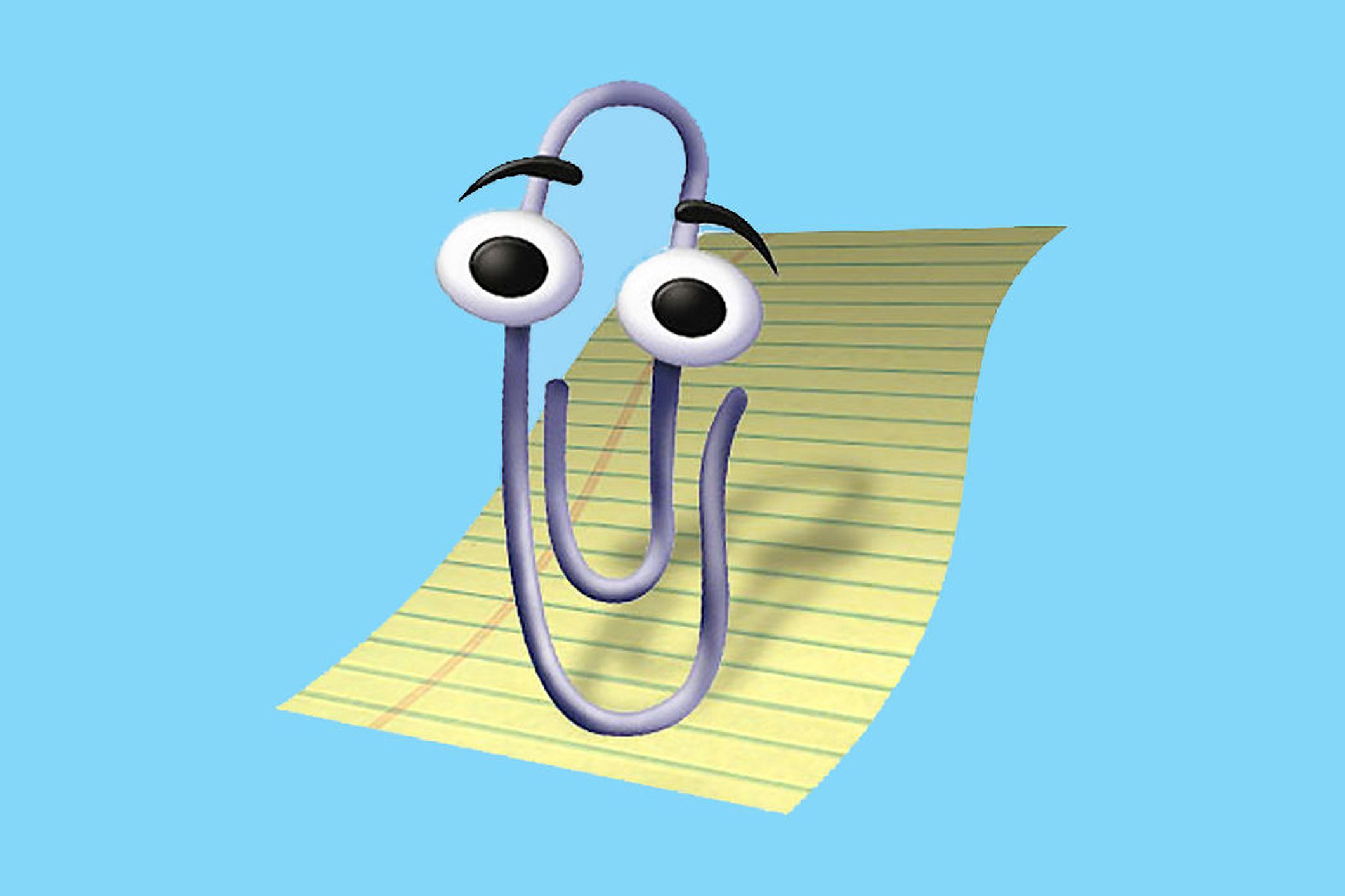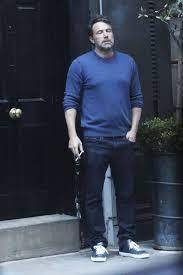So a few months back I asked about you guys os in c/asklemmy, so this time I wanna ask about your desktops you use on this same account.
(I use kde but plan to move to cinnamon I find kde buggy and gnome tracker3 randomly broke for no reason + themeing so yh idk if these happened to anybody)
I stopped usin em myself cus my laptop aint nun too fancy and i hated watching my system use 1.5+ while not doing jack, so i tried window managers a couple times until it stuck :3 i3 btw
KDE Plasma. I just like it. It seems to have options to do what I want, for the most part. There’s some things I wish it had, like a way to programmatically get the active window under Wayland, so StreamController could automatically change pages.
I use hyprland with KDE as my fall back.
My hyprland config is 95% stable but some apps give me a hard time, so I’ll just run them in KDE.
I find KDE just works. With a baby, things need to work more often than not.
Gnome and Cosmic. Gnome 'cause of simplicity and Cosmic because of Rust.
!I am a Rust programmer and I love this language!<
I found some negative press about cosmic which can be valid or not.
https://blog.vaxry.net/articles/2024-on-cosmicRepeating my other reply verbatim yet again as you keep copying and pasting the same exact comment:
First, to be clear, this isn’t so much “press” as a blog entry. Second, there are only so many mentions of “rust cultists” and “my rust” I can read in a blog before losing interest.
Ohh okay thanks for that friendly reply, I wanted to show this reply that’s why I said it 3 times but ig that blog is wrong or opinionated.
Once was enough. Twice was suspicious. Three times seemed like a campaign.
Typically I don’t use a DE. I’ll go for dmenu + dwm usually if I only want a WM. I find the default bindings and behaviour for the tiling is the most ergonomic when comparing it to other WMs like i3.
When I do have to get a DE setup then I’ll use XFCE because I like how it stays out of the way and I find it easy to customise.
I also user dwm and I can’t recommend it highly enough.
Depends on the computer I run. On fast computers (more than 5,000 passmark cpu points), i use gnome on whatever distro. On mid-speed computers (1000 to 5000 points), I use linux mint with cinnamon. On very old computers (400-1000), I use debian with XFce.
I actually found Cinnamon to be more resource intensive than Gnome on most computers.
XFCE as I like the look of the classic Windows layout. Might eventually try out KDE for Wayland support but there’s something about the simplicity of XFCE which I love.
Xfce is getting wayland support next update tho.
That’s good to know as I do love XFCE
My favourite that I use lots of places is Gnome. Love using it. Use it completely stock.
I also use KDE, which is fine, but I don’t much care for it, I always find it to be buggy and unreliable. Could well be pebkac errors, but I’ve seen it across multiple machines over the years. With this said I still use kde on one machine.
I also use sway. Which is a wayland window manager. I find it very good. I’ve heard that hyprland is also good, but I’m not looking to mess with a window manager, I just like it to be simple, so I’ve not really tried it.
idk why in my experience the bugs in gnome where worse then in kde.
I always find gnome to be rock solid, even on Fedora, which is not known for a conservative attitude w.r.t. stability. Perhaps just my specific hardware
I used Enlightment for the last few years, but switched this year to XFCE because i like the look more. I’m using old-as-fuck-hardware and both DEs work good on my machines.
I agree the enlightment ui is not good looking ngl it made me not use it.
Gnome on one machine, LXDE on another.
I use Gnome on my main laptop, a Thinkpad P50. I bought it with a dock thinking I’d use it at my desk and on the sofa but it’s a bit of a beast so that stays on my desk and I use an L440 with LXDE on the sofa. Considering trying LCARS on the sofa machine.
Hmm I have a question, why not lxqt its more actively maintained then lxde.
I used LXDE for a while on old crappy machines when I first started using Linux so just used to it I guess
KDE Plasma.
GNOME kind of looks nice but is too strict on customization.
Yeah, I can agree gnome is strict I don’t really like this design philosophy which can be found here.
Incredible. I guess I have a list of apps to avoid now. Thanks.
Hyprland on my desktop
GNOME on my laptop
kde plasma, it’s fast, it’s pretty, it’s handy, it has all the keyboard shortcuts.
The only desktop that has a clipboard feature(superkey + v) I love, most of the desktop I see don’t have it and the clipboard show up as a system tray app.
You can get one in gnome too, via a plugin/extension (forgot the correctname for it)
Sway. Very customiseable and extremely snappy
Same.
I dont do much customization, but the endevorOS community edition has decent defaults.
Just working cleanly with tiling feels so good. You dont have to use the mouse to move all the windows around. But if you hold the super key, you can just drag windows around to make a perfect layout. But often than not, i just want 2 windows side by side, with no wasted space. Done.
Xfce… Because I donno, been using it for many years
Xfce is light and crisp! Looks great and works well with my myriad low-end computers 🐁
Ngl I like xfce because its Snappy, even on modern pcs.
Always ran xfce on my old used thinkpads!
I first used XFCE on my old 700mhz processor Thinkpad back in the day. Back then, Gnome and especially KDE were known to use excessive resources on low-end machines so XFCE was preferred.
However, I actually quite liked the DE so I just switched to it permanently, even on my more capable machines. I’ve been running XFCE for around 15 years 😆